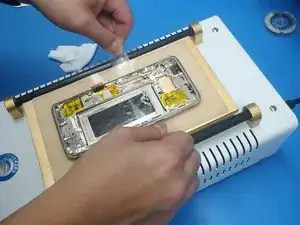
How To Repair Samsung Broken Edge Screens With Manual Thermal Separation?
These are some common tools used to work on this device. You might not need every tool for every procedure.
Samsung phones have a rich history that dates back to 1977 when Samsung Electronics launched its Telecommunication Network. In 1986, Samsung introduced its first built-in car phone, the SC-100, but it was met with poor reception due to quality issues. However, Samsung's commitment to innovation continued, and in 1988, the company released its first analog mobile phone, the SH100.
Over the years, Samsung has diversified its phone offerings, including handphones, mono and color flip phones, and AMOLED smartphones. Notably, in March 1996, Samsung made a significant stride in the industry by introducing its first CDMA (code-division multiple access) digital mobile phone, the SCH-100. This move helped Samsung gain prominence in the Personal Communications Service (PCS) market by developing sleek and lightweight phones that delivered clear voice communication. By 1999, Samsung had captured over 50 percent of the global CDMA mobile phone market.
In 2009, Samsung released its first AMOLED (Active Matrix Organic Light-Emitting Diode) mobile phone, marking a significant milestone for the company. This device featured a touch screen display, showcasing Samsung's commitment to incorporating cutting-edge technologies into its smartphones. The real breakthrough came in 2010 with the introduction of the Galaxy S phone, the first device in the immensely popular Galaxy series. The Galaxy S boasted various advanced features, such as mobile streaming, video editing, imaging capabilities, and seamless integration with YouTube. Samsung smartphones have since been powered by the Android operating system developed by Google, offering users a familiar and robust mobile experience.
To identify your Samsung phone, simply flip it over and locate the model number printed on the back panel, usually right below the Samsung logo. This code provides crucial information about the device, including its series, generation, and region-specific variations. By referring to the model number, users can access detailed specifications, firmware updates, and support resources specific to their phone model.
The most often replaced Samsung Cell Phone parts include the battery, screen, and rear glass panel/cover.