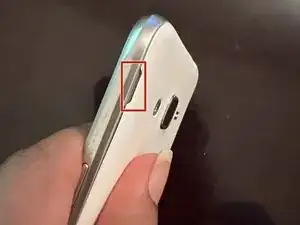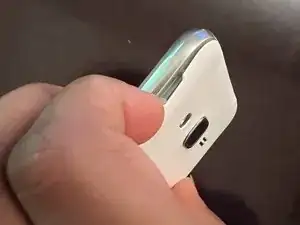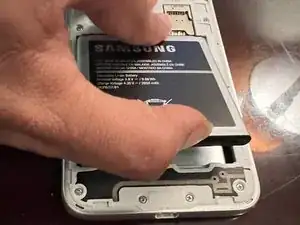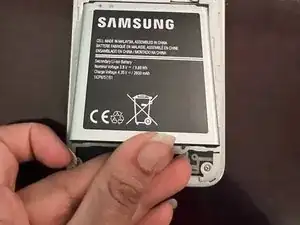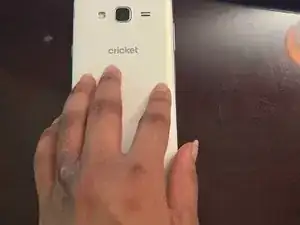Introduction
This guide shows you how to replace the battery of your Samsung Galaxy Amp Prime phone. The model on this phone is SM-J320AZ, though the process should be the same for other models of the Amp Prime.
This process is easy to do and it only takes about five minutes. No previous repair experience is necessary to do this repair.
The battery provides power to the phone. After so many charging cycles, your old battery will eventually die. Follow this step-to-step guide, and your phone should be ready to use again.
Before beginning this repair, make sure to power off your phone and unplug from the charger.
Tools
-
-
Use a spudger or your fingernails to pry the back case off, starting at the small slit on the side of the phone.
-
-
-
Insert a spudger or your fingernail in the small space at the bottom right where the battery sits to remove it from the phone.
-
To reassemble your device, follow these instructions in reverse order.