Introduction
Use this guide to perform a battery cycle reset on your Samsung phone or tablet. You should perform this reset whenever you change the battery for your Samsung device.
This procedure currently works for the S20 series (S20 FE not supported), (Note20 and Note20 Ultra not supported), S21 series (including S21 FE), S22 Series, S23 Series (including S23 FE), S24 Series, Z Fold5, Z Flip5, (Z Fold1, Fold2, Fold3, Fold4, Fold6, and Z Flip1, Flip2, Flip3, Flip4, Flip6 not supported), A54, Tab S7+ (Tab S7 and Tab S7 FE not supported),(Tab S8 series not supported), and Tab S9 Series (including Tab S9 FE and Tab S9 FE+). This guide will update as Samsung adds more compatibility. For more information, refer to the Samsung Self-Repair document.
Note: the device used is a Samsung Galaxy Tab S7+, but the procedure is identical across all Samsung devices.
Note: Samsung account required.
-
-
Select the app on the right side of the screen.
-
Select "Install" to confirm the app's installation.
-
Skip the next two steps.
-
-
-
Navigate to the "Downloads" tab on the left side of the screen.
-
Long press the download file until an orange checkmark appears to the left of it.
-
Navigate to the bottom of the screen and select the "More" option.
-
-
-
Select the "Start" button.
-
Select the "Start" button again.
-
Select "Ok" to finalize the battery cycle reset.
-
Wait until the battery cycle reset finishes.
-
29 comments
Dead link to Samsung Self-Repair document.
Rabe -
Thanks for catching that! I fixed the link in the introduction.
I installed the galaxy cal app on an S20 and when opening the app I get a message to try again after getting new version
I have the same. Do you know how to fix this now?
When opening the app it says model not supported .I'm using a galaxy-s20-fe



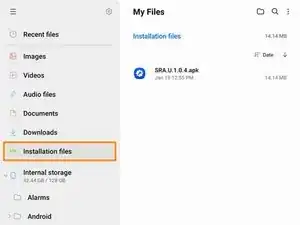
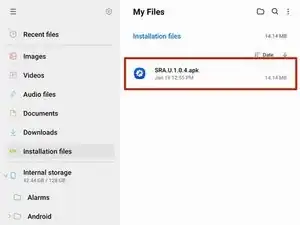
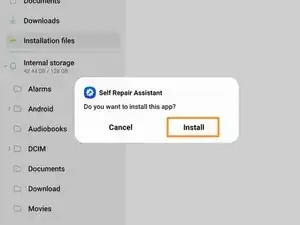
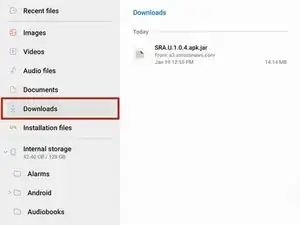
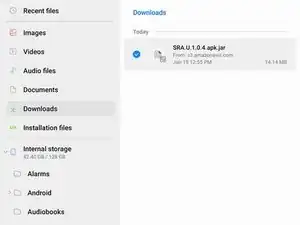
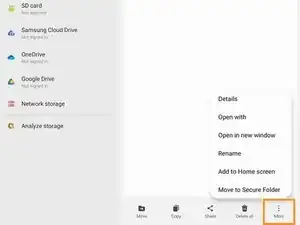
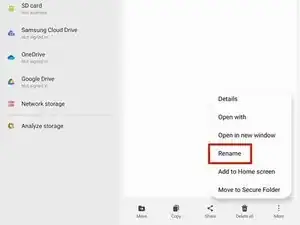
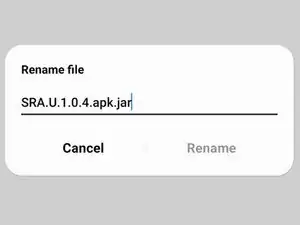
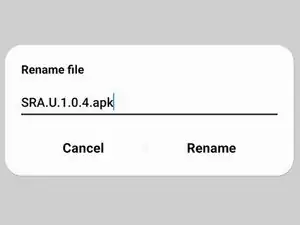


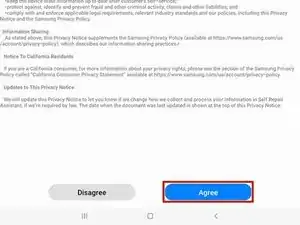
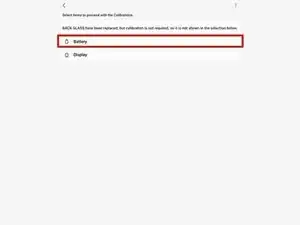
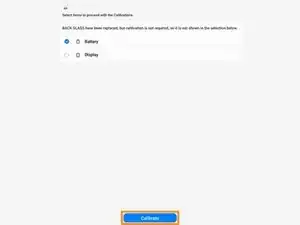

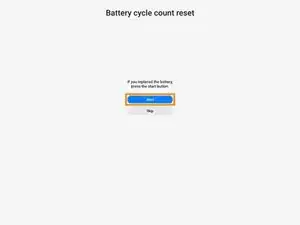


The Self Repair Assistant is now working on one ui 6.1
Jayson Chua -
Je trouve mas l'application
Oussama Reddaf -
Make sure to set your phone date to year 2022 before using this app version. If you don't, it will not work and ask you to download the latest version.
Do not use the latest version of this app as it will ask for Samsung-made battery serial number (really Samsung. copying Apple for this is anti-consumer).
Peter Chang -