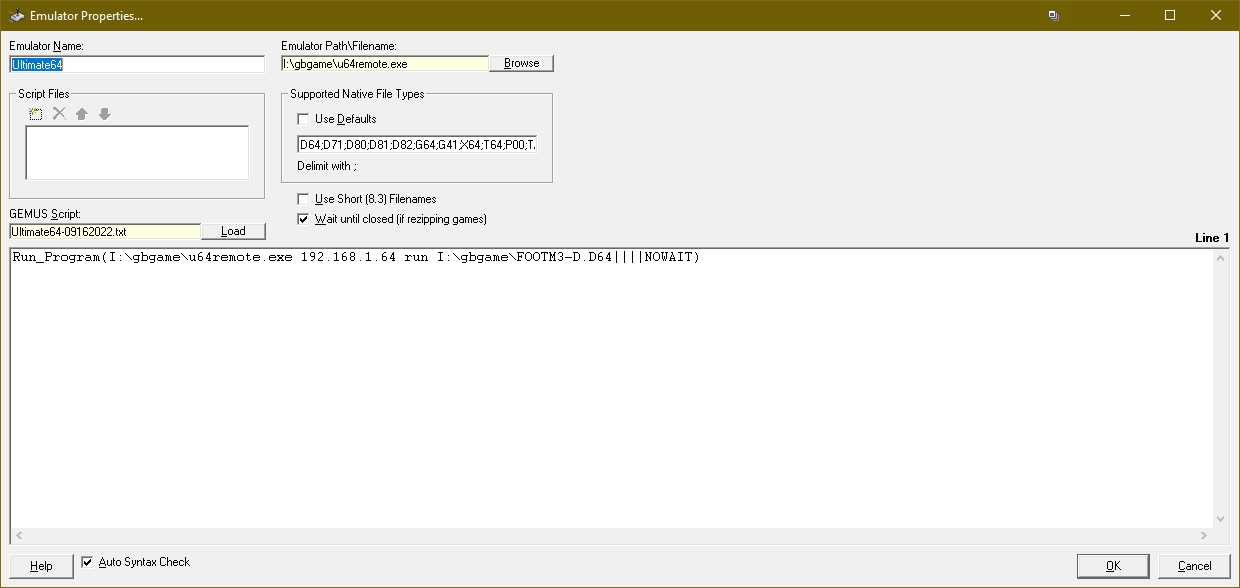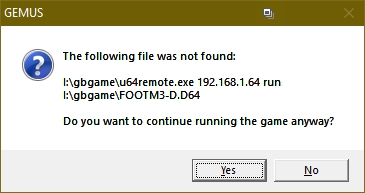Now I've got a Ultimate 64, and I have a .exe from https://github.com/LeifBloomquist/Ultimate64 that lets be do something like
Code: Select all
u64remote.exe <ipAddress> run <filename_out_of_gamebase>I tried adding an emulator, to bring up the options.
I pointed the emulator to the .exe for the commandline program,I put in the options [ipaddress obv is an ip address]
Code: Select all
Clear_CLP()
Add_CLP( [IPAddress])
Add_CLP( run)
Add_CLP( %gamepathfile%)
Run_Emulator()
Now, it doesn't work, BUT, if I type the command manually from the command line, using the files that Gamebase extracted into a temp folder, it does work.
What do I need to do/change to the 'script' or setup, so I can just double click a file on the left in GB and it unpacks, gets the filename (.d64, .t64, .g64 etc) and adds it to the command to send it over?
Thanks in advance peeps.