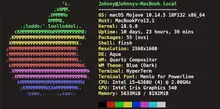 Neofetch running on macOS Mojave | |
| Developer(s) | Dylan Araps |
|---|---|
| Initial release | 31 December 2015 |
| Stable release | 7.1.0
/ August 2, 2020[1] |
| Repository | GitHub |
| Written in | Bash 3.2 |
| Operating system | Linux, macOS, BSD, Windows, iOS, Android, GNU Hurd, Haiku, IRIX, MINIX, Solaris |
| Size | 277 KB |
| Available in | English |
| Type | Benchmark |
| License | MIT License |
| Website | github |
Neofetch is a system information tool written in the Bash shell scripting language.[2] On the left side is always a logo of the distribution, rendered in ASCII art.[3][4] Unlike a system monitor, the tool only features a static display of the computer's basic hardware and software configurations and their versions, typically operating system, the host (namely the technical name of the machine), uptime, package managers, the shell, display resolution, desktop environment, window manager, themes and icons, the computer terminal, CPU, GPU, and RAM. Neofetch can also display images on the terminal with w3m-img in place of the ASCII logo art. Neofetch hasn't been updated and appears to be inactive since about December 9, 2021.[5]
Example screenshots
 Neofetch showing Arch Linux
Neofetch showing Arch Linux Neofetch showing SteamOS on a Steam Deck
Neofetch showing SteamOS on a Steam Deck
 Neofetch showing Debian Buster
Neofetch showing Debian Buster
Other implementations
- afetch, written in ANSI C
- CoalFetch, a one-liner program in Java
- dosfetch, written in Pascal for DOS[6]
- efetch, written in C++
- gfetch, written in rc scripting language
- hfetch, written in Bash
- hyfetch, a updated fork of neofetch with pride flags' colors[7]
- nerdfetch, fetch script using icons and glyphs from "Nerd Fonts" (sourced mainly from Material Design and Font Awesome) [8]
- nextfetch, written in Go
- Pasfetch, written in Pascal
- perlfetch, written in Perl
- pfetch, written in Bourne scripting language
- rfetch, written in Rust
- screenfetch, a screenshot fetch script written in Bash[9]
- swef, written in Lua
- swmfetch, written in Python
- ufetch, single shell script for each Unix-like platform[10]
- winfetch, written in Microsoft PowerShell scripting language[11]
References
- ↑ "Releases - dylanaraps/neofetch". Retrieved 22 July 2019 – via GitHub.
- ↑ Brian Schell (2019). Computing with the Raspberry Pi: Command Line and GUI Linux. p. 56
- ↑ "Neofetch Creates Colorful System Information Screens using Ascii Art". BleepingComputer. Retrieved 2022-07-10.
- ↑ Sneddon, Joey (2020-05-15). "NeoFetch: See System Information from the Command Line on Linux". OMG! Ubuntu!. Retrieved 2022-08-08.
- ↑ "Merge branch 'master' of github.com:dylanaraps/neofetch · dylanaraps/neofetch@ccd5d9f". GitHub. Retrieved 2023-06-04.
- ↑ https://github.com/leahneukirchen/dosfetch
- ↑ https://github.com/hykilpikonna/hyfetch#running-updated-original-neofetch
- ↑ https://www.nerdfonts.com/#home
- ↑ Katie (2024-01-02), screenFetch - The Bash Screenshot Information Tool, retrieved 2024-01-03
- ↑ https://gitlab.com/jschx/ufetch
- ↑ https://github.com/lptstr/winfetch
External links
This article is issued from Wikipedia. The text is licensed under Creative Commons - Attribution - Sharealike. Additional terms may apply for the media files.