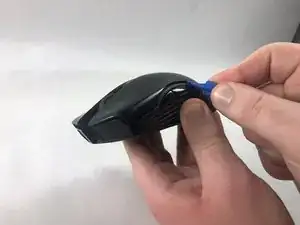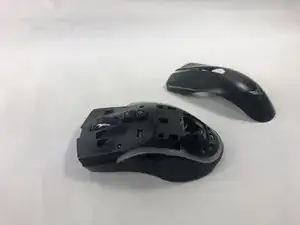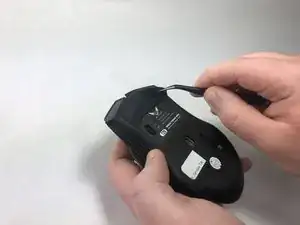Introduction
If the side buttons of your Zerodate T26 mouse have been severely damaged and need to be replaced, or you just wish to clean them, follow the steps on this guide. For this replacement, you need a plastic opening tool, a soldering iron, and a Phillips #00 screwdriver. Replacement buttons can be ordered online if needed.
Tools
-
-
Remove the top shell of the mouse by using the iFixit opening tool to carefully pry the top shell apart from the bottom plate.
-
-
-
Carefully pull the middle shell apart from the bottom plate.
-
The circuit board should then be visible and attached to the bottom plate.
-
-
-
Take out the battery obstructing movement. This should now allow you to gently pull the circuit board up from the bottom of the mouse.
-
-
-
Carefully clean out any debris that might be obstructing the side buttons.
-
To replace the switches attached to the circuit board, carefully de-solder the two switches found here.
-
To reassemble your device, follow these instructions in reverse order.