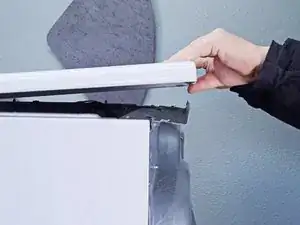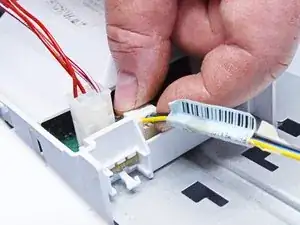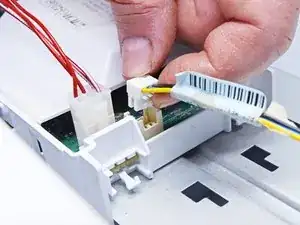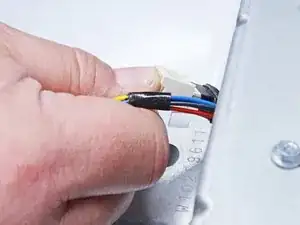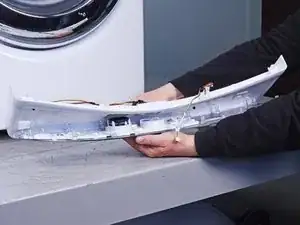Introduction
Use this guide to replace the control panel of your Whirlpool Dryer.
The control panel allows you to operate your dryer, select the cycles and monitor the drying time. It's also where the end-of-cycle speaker is located. If you can't set the machine to different cycles or get it to start, this unit may be the problem.
This is a straightforward repair, and there are no especially difficult steps.
This guide will work for most Whirlpool dryers. This guide is written with a model WED87HED dryer. If you have a different model, you may encounter some minor disassembly differences, but the overall repair process will be the same.
The control panel isn't the "brain" of the machine. The brain is called the Main Board, (a.k.a. Cycle Control Unit — CCU) and is located inside the machine cabinet. To replace the main board, follow this link.
Tools
-
-
Lift the top panel upward to separate it from the chassis.
-
Remove the top panel from the machine.
-
-
-
Disconnect the wiring harness connectors.
-
Lay the control panel down on a towel or other soft surface to perform the next few steps.
-
To reassemble your device, follow these instructions in reverse order.
Take your e-waste to an R2 or e-Stewards certified recycler.
Repair didn’t go as planned? Ask our Answers community for help.