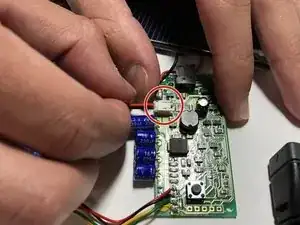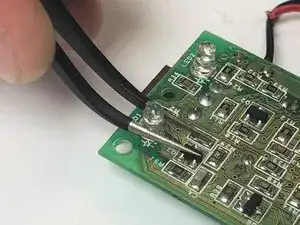Introduction
The LED's, of the Solio Rocsta, are important to convey information. If your LEDs are burnt out, and no longer displaying light, we will show you how to replace them in this guide.
Please note that this guide requires soldering. For more information on how to solder and desolder connections, please visit this guide.
Tools
-
-
Locate, and unscrew, the three 5.72 mm screws that hold down the top cover using the T6 Torx screwdriver.
-
-
-
Using a T6 Torx screwdriver, unscrew the 5.66 mm screws attaching the circuit board to the case and flip the circuit board.
-
-
-
With the circuit board flipped, locate the battery connector.
-
Hold the component attached to the circuit board the battery is connected to and wiggle the cable out.
-
-
-
Using a T6 Torx screwdriver, unscrew the 5.66 mm screws attaching the circuit board to the case.
-
-
-
Flip the circuit board to be able to see where the LEDs are soldered to.
-
With a Soldering Iron, desolder the LEDs’ connectors.
-
To reassemble your device, follow these instructions in reverse order.