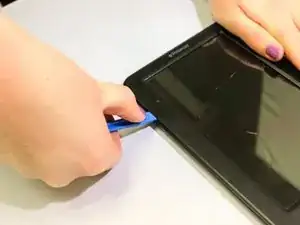Introduction
This replacement process calls for soldering electronic components and smelly adhesive. Attempt if comfortable working with a soldering gun and fine details. For more information about desoldering, see this helpful guide.
Tools
-
-
Remove the two 7 mm screws on the top of the device using a J00 Phillips screwdriver to turn them counterclockwise.
-
-
-
Pry the seam between the screen and the case on all four sides with a large plastic opening tool until the plastic case comes off.
-
Lift the device off of the case and flip over the device so that it sits screen side down.
-
The device is now free from the plastic casing.
-
-
-
Desolder the following components from the motherboard.
-
Desolder from the motherboard the red wire that connects to the speaker unit.
-
Desolder from the motherboard the black wire that connects to the speaker unit.
-
Desolder from the motherboard the gray wire that runs along the edge of the device.
-
The motherboard will now be detached from any wires connecting to the device.
-
-
-
Use tweezers to unstick the medium width yellow ribbon cable from the motherboard
-
Use a small plastic opening tool to slide the two small black holding clips off of the white connector to which the medium width yellow ribbon cable is attached.
-
Use your fingers to gently pull the medium width yellow ribbon cable out of the white connector.
-
Repeat the last two actions to disconnect the narrower yellow ribbon cable and the wider yellow ribbon cable from the motherboard.
-
The motherboard will now be detached from any ribbon cables connecting to the device.
-
-
-
Use the PH000 screwdriver remove the four 5 mm screws along the bottom edge of the motherboard, turning them counterclockwise.
-
To reassemble your device, follow these instructions in reverse order.