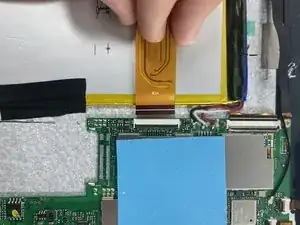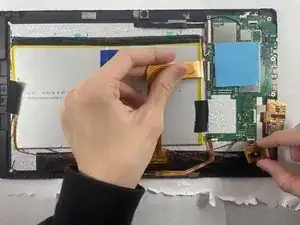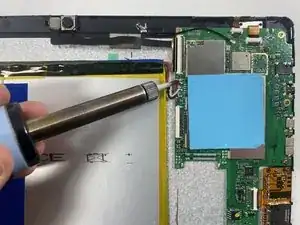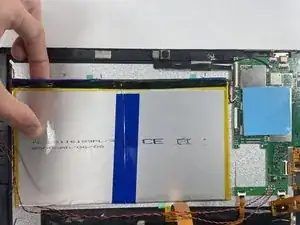Introduction
Have you noticed that your computer's battery might not be as good as good as when you got the device?This replacement guide for the NuVision Duo 11 battery will help you replace that old battery with a new one. This guide will go over soldering, taking apart the battery from the motherboard, and replacement. When reassembling, remember to add a non-corrosive adhesive to the battery so it will stick. This is optional and can be of your choosing, but make sure you can remove it in the future
Tools
Parts
-
-
Place the flat end of a nylon spudger in the gap between the cover and the rest of the device.
-
Slide the spudger down each side until you hear numerous clicks.
-
Remove the back panel from the tablet.
-
-
-
Desolder the battery carefully from the motherboard.
-
For help with soldering, visit iFixit's How to Solder and Desolder Connections guide.
-
To reassemble your device, follow these instructions in reverse order.