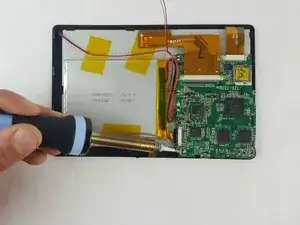Introduction
In this guide we will be removing the motherboard. The motherboard is a circuit board that contains the main components of the tablet. It connects the main accessories like the camera, battery, and screen. By following this guide, you will be able to successfully replace your motherboard on your NeuTab N7 Pro Tablet.
Tools
-
-
Power off you device before beginning disassembly.
-
Insert plastic opening tool and pry back case away from the device, slowly moving the plastic opening tool along the device.
-
Conclusion
To reassemble your device, follow these instructions in reverse order.