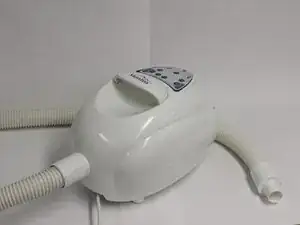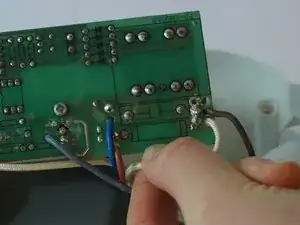Introduction
This electronic device has fallen into the water. This has caused the fuse to blow and the product to fail. In order to get the product working again, the fuse will be replaced.
Tools
-
-
Use a Phillips screwdriver to loosen the screws, then turn the product right side up to get the screws out of the casing.
-
-
-
Place the product on its feet and place the upper part of the casing next to the bottom part.
-
-
-
An electronic wire is connecting the two PCB’s. Take off the PCB in the lower part of the case by gently pulling the plastic housing, the connection will slowly loosen.
-
-
-
Desolder the two spots connecting the fuse to the PCB. If you have never done this before, use this guide from iFixIt.
-
Conclusion
To reassemble your device, follow these instructions in reverse order.