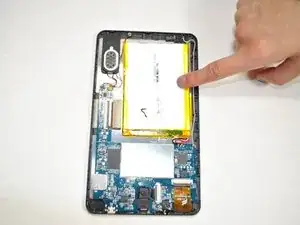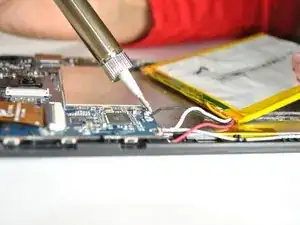Introduction
Tools
-
-
Separate the back of the device from the face by inserting the flat end of the nylon spudger into the corner of the device to safely pry it open.
-
-
-
Solder the wires off that are on the battery. Use the solder technique guide for helpful tips!
-
Conclusion
To reassemble your device, follow these instructions in reverse order.