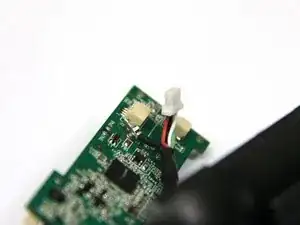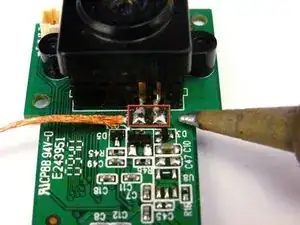Introduction
A soldering kit is necessary to completely isolate the motherboard as we will be needing to desolder the USB and camera joints.
Tools
-
-
Grasp the white connector attaching the button chip wire to the motherboard.
-
Wiggle the connector back and forth to remove it from the connection box
-
-
-
Grasp the white wire connector between the tabs and the socket.
-
Wiggle the connector back and forth to remove the front cover from the motherboard.
-
Conclusion
To reassemble your device, follow these instructions in reverse order.