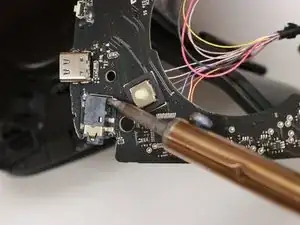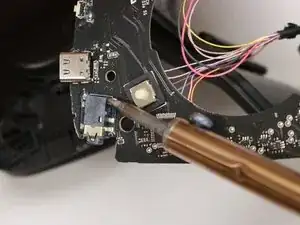Introduction
If the microphone in your Logitech G733 Wireless Headset is no longer working and you suspect the microphone jack needs to be replaced, you can replace it with this guide. Since getting to the microphone jack requires taking off the circuit board, you can also access many other components with these same steps. For this guide, you will need a Phillips #000 screwdriver, a Torx T4 screwdriver, and soldering equipment. This is a difficult replacement. Soldering experience is advised.
Tools
-
-
Gently pull the left ear pad off, starting from the top.
-
Slide your finger around the edges until it releases completely.
-
Remove the ear pad.
-
-
-
Remove the speaker housing with care not to strain the connected cable.
-
Remove the screw on the bottom right-hand side of the motherboard using the Phillips #00 screwdriver.
-
-
-
Use your thumb to gently pull back the tab at the upper right-hand corner of the headphone and simultaneously pull the motherboard out.
-
To reassemble your device, follow these instructions in reverse order.