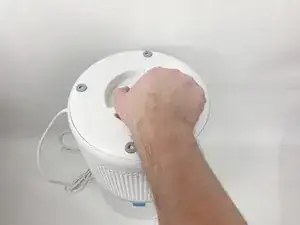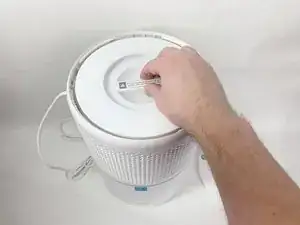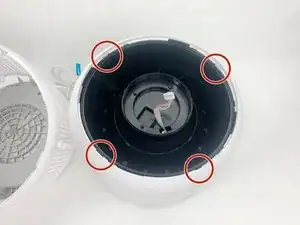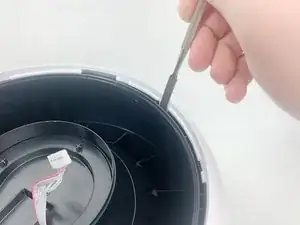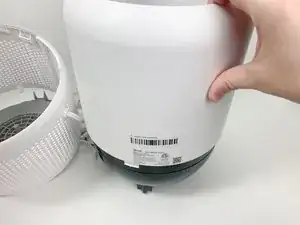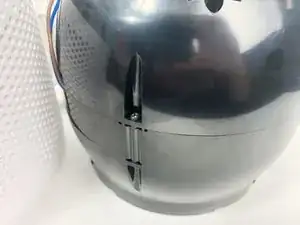Introduction
A non-functioning fan will severely limit your Levoit Core 300-RAC air purifier's performance. If your device is not outputting enough air, or the fan doesn't seem to be spinning, then it may be time to replace the fan. These are steps on how you would replace the fan.
Tools
Parts
-
-
Use a Phillips #2 screwdriver to remove the four screws that secure the gray lid towards the base of the device.
-
-
-
Use a metal spudger or Jimmy to gently pry between the four white tabs and the white housing to release the outer housing.
-
-
-
Insert a Jimmy or spudger between the white tab and the gray faceplate body to release the faceplate.
-
Lift it out.
-
-
-
Insert the Jimmy between the gray grille cover and the top of the device.
-
Work your way around the grille cover with the Jimmy to release the clips holding it in place.
-
Remove the grille cover gently as it is connected by a ribbon cable.
-
-
-
Insert a spudger or Jimmy into the four tabs to release them from holding the outer white housing to the inner black core.
-
Remove the white outer housing.
-
-
-
Use a Phillips #2 screwdriver to remove the three screws on the upper portion of the black housing.
-
-
-
Use a 13mm socket wrench with an extension to remove the nut holding the fan in place and remove all hardware from the threaded shaft.
-
To reassemble your device, follow these instructions in reverse order.