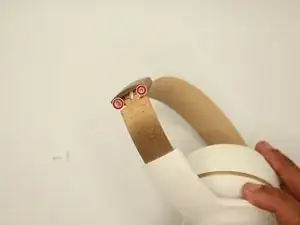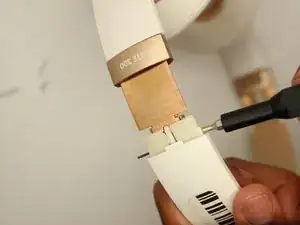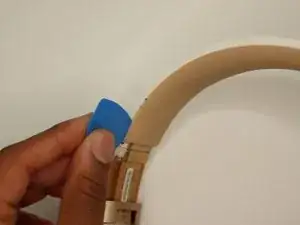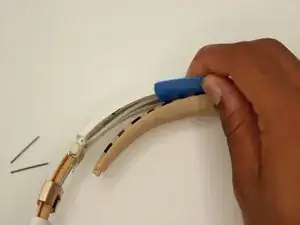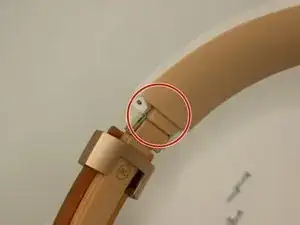Introduction
If the headband of your headphones displays signs of wear and tear or provides discomfort, then this guide is perfect for you. This guide will help you easily remove and replace the headband. All you need is a Phillips #000 screwdriver, an iFixit opening pick, and a SIM card ejector.
Tools
-
-
After fully taking off the band, you are now ready to insert in the new band.
-
When placing in the new headband, line up the holes as shown in image 2.
-
Conclusion
To reassemble your device, follow these instructions in reverse order.