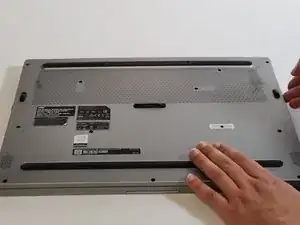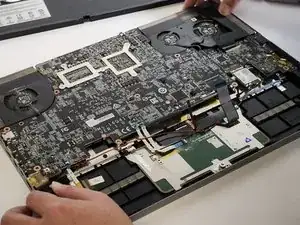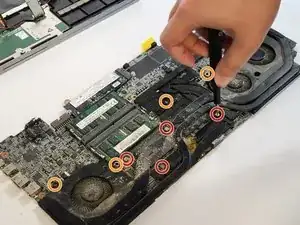Introduction
This is a guide on how to replace the MSI P65 fan and requires only a few common tools. If your MSI P65 fan is making loud or abnormal sounds, it's time for a replacement! This is most likely due to a motor failure, therefore it is important to address the problem by replacing the entire fan.
Before beginning, make sure to back up any important files in case of accidents and allow yourself at least an hour to disassemble your device.
Tools
Parts
-
-
Use a Phillips #1 screwdriver to remove the twelve 3 mm screws that secure the bottom panel.
-
Firmly grasp and lift the bottom panel to remove it completely.
-
-
-
Gently unplug all the connected ribbon cables from the motherboard. Four are blue-tipped and one is black tipped.
-
Flip up the ZIF (zero insertion force) lockbar on the display cable. Then disconnect the display cable.
-
-
-
Unscrew the single 4.0 mm screw holding the wireless card with a Phillips #1 screwdriver.
-
Unplug the two connected antenna cables.
-
Remove the wireless card.
-
-
-
Remove all of the 6.0 mm screws on the motherboard.
-
Lift the motherboard off the laptop frame.
-
-
-
Remove the four silver 4.0 mm screws from the motherboard.
-
Remove the four all black 6.0 mm screws from the motherboard.
-
-
-
Disconnect the PSU cables connected to the fans. Each fan has one connecting cable.
-
Lift the fan assembly off the motherboard.
-
Congrats! Your laptop should no longer make any strange or alarming noises due to fan malfunction.
One comment
there are several flaws with this steps.
screws that aren’t being mentioned, it doesn’t mention the thermal compound on the fan assembly and it also fails to mention a ribbon cable at the top and a small conector close to the wifi antena.
there is a lot of tape that need to be removed and should ideally be replaced