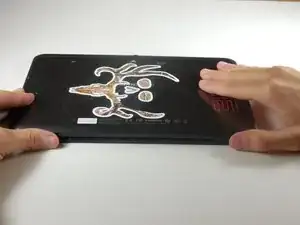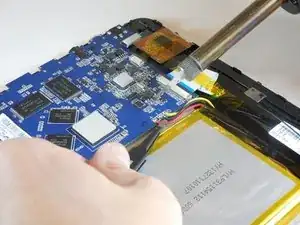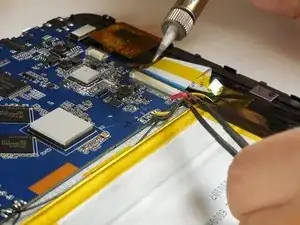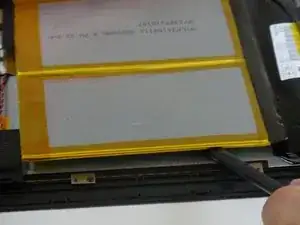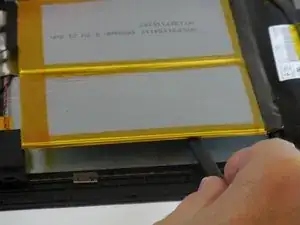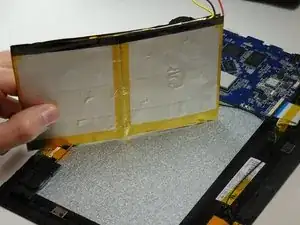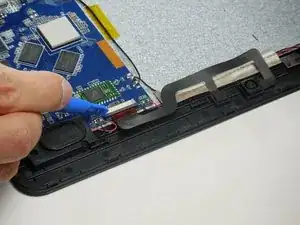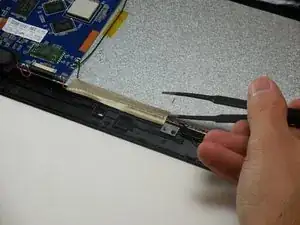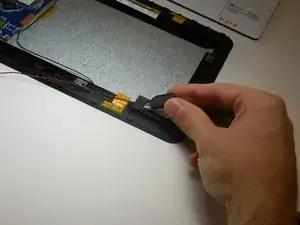Introduction
If the speakers of your Hannspree Hannspad SN1AT71 have failed, you don’t need to get a new one. Follow this guide and it will be good as new. The speakers are a key component in your computer so this guide gives you step by step instructions on how to fix your speakers. When the sound coming out of your speakers becomes distorted or your speakers fail completely it is time to replace your speakers.
The speakers allow the sound to come from the computer to allow you to hear what is being said. This can be from a zoom meeting, a how to video or Netflix. Having speakers in your computer allows you to hear and respond to what is happening.
Be sure to unplug and power off your device prior to beginning your repair. You will be with this guide. If you are unfamiliar with solder/desoldering please check out our How to Solder and Desolder Connections guide.
Tools
-
-
Use the metal spudger to press an opening between the screen and back cover.
-
The plastic tabs are located on each corner of the back cover.
-
-
-
Wedge the plastic opening tool between the screen and the back panel to prevent re-engagement
-
-
-
Flip the tablet over so the screen side is down after all the tabs are separated.
-
Remove the back panel by delicately lifting it straight up.
-
-
-
Desolder the black and yellow wire connection from the motherboard by following the previous step.
-
-
-
Insert the flat end of the nylon spudger between the battery and the case.
-
The battery is connected to the tablet with an adhesive tape and will come free slowly.
-
-
-
Identify the ribbon connecter attached to the camera and where it connects to the circuit board.
-
The two cameras are connected with one ribbon cable.
-
Zero insertion force connector.
-
-
-
Disconnect the sliding zero insertion force (ZIF). Use the plastic opening tool or a fingernail to slide the tab out, then pull the cable out.
-
To reassemble your device, follow these instructions in reverse order.