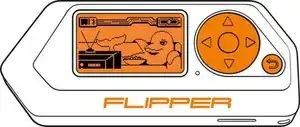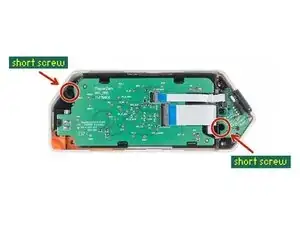Introduction
The Flipper Zero is a versatile multi-tool device that is widely used for hardware hacking, electronics prototyping, and security testing. One of its key features is its display, which allows users to interact with the device and view information. However, if the display on your Flipper Zero becomes damaged or stops working, it may be necessary to replace it.
Replacing the display on a Flipper Zero is a bit more involved than replacing some other components, as it requires desoldering the old display from the device's circuit board. However, with the right tools and some basic knowledge, it's a task that can be accomplished even by those with limited experience in electronics repair.
In this guide, we'll take you through the steps involved in replacing the display on your Flipper Zero, including how to desolder the old display. By following these steps, you can restore the functionality of your Flipper Zero and continue to use it for all your hardware hacking, electronics prototyping, and security testing needs. So, let's get started!
Tools
Parts
-
-
Press the middle of the top cover on both sides, one by one, to release the latches that hold the back cover in place.
-
Once the latches are released, you can remove the bottom cover.
-
-
-
Use a PH0 screwdriver to unscrew the two short screws that are holding the chassis and top cover together.
-
Once the screws are removed, separate the chassis from the top cover.
-
-
-
Disconnect the large ribbon cable from the board. Use a plastic pick to lift the latch up to open the lock and carefully pull it out of the connector.
-
-
-
To release the battery chassis, lightly rock it back and forth while pulling the two parts apart.
-
-
-
To seperate the button chassis and the board, press the latch on the side shown below and pull the chassis away from the board.
-
-
-
Disconnect the screen ribbon cable from the board. Use a plastic pick to lift the latch up to open the lock and carefully pull it out of the connector.
-
To reassemble your device, follow these instructions in reverse order.
Take your e-waste to an R2 or e-Stewards certified recycler.
9 comments
Everything worked fine following this guide. Thank you for the help. In my case was just the glass that was broken, so at the end, i didnt needed to desolder. Just removed the glass with the Plastic pick and worked perfectly. Thank you again for the help.
Where did you find a replacement glass?
The company behind FZ is not selling screen replacement (they promise they will do it in the future) but for now... So i don't what to think about this guide
Gusbill -
Where can you get an LCD replacement (backlit)?