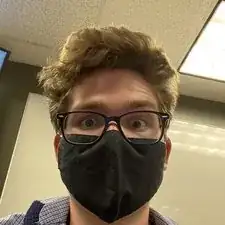Introduction
If your Electro-Harmonix Bass Mono Synth effects pedal is transmitting a distorted sound, or no sound at all, this guide is designed to offer you a solution. A common problem with your bass pedal is a disconnected soldering point within the motherboard. The solution to this problem is to solder the wires back together.
Before following this guide, make sure the device is disconnected from all power sources. If you need any assistance in soldering, check out iFixit’s link on how to solder/desolder connections.
Tools
-
-
Gently pry the five knobs with an opening tool until they are loose.
-
Once the knobs are loose, gently pull them off.
-
-
-
Using the adjustable wrench, loosen the hex nuts by turning them counterclockwise.
-
Once the hex nuts are loose, remove them and their washers by hand.
-
-
-
Using the adjustable wrench, remove the hex nuts and their washers from the left and right sides of the pedal.
-
-
-
Use a Phillips #1 screwdriver to remove all four screws from the back of the device.
-
Remove the back plate from the pedal.
-
-
-
Using an opening tool, push or pry the 9V power port free of the case.
-
Gently remove the motherboard.
-
-
-
Put on personal protective equipment. This includes safety goggles, gloves, and closed toed shoes.
-
Using the soldering tool, solder the damaged connections of the I/O jacks on the bottom of the motherboard.
-
To reassemble your device, follow these instructions in reverse order.