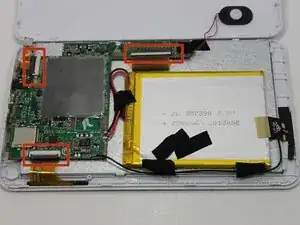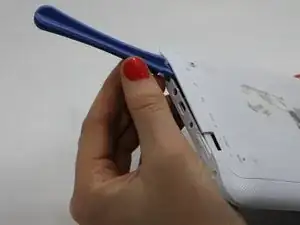Introduction
Replace the tablets Motherboard.
Tools
-
-
Remove the three 2.5mm screws using the Phillips #00 precision screwdriver that is holding the motherboard in place.
-
-
-
Remove the three wires connected to the battery along with the speaker wires from the motherboard. Then remove the motherboard from the tablet.
-
-
-
Install the new motherboard by soldering the speaker wires and the battery wires in their intended location. For additional soldering instructions please view this page: How To Solder and Desolder Connections
-
Conclusion
To reassemble your device, follow these instructions in reverse order.