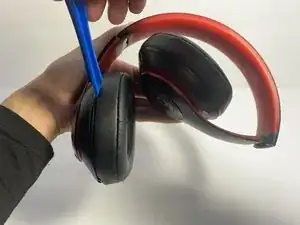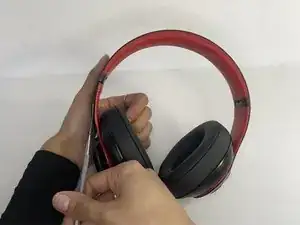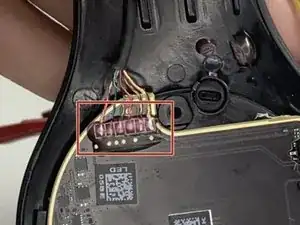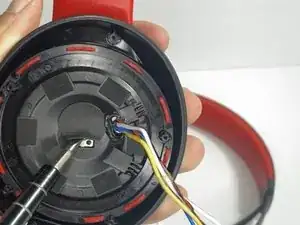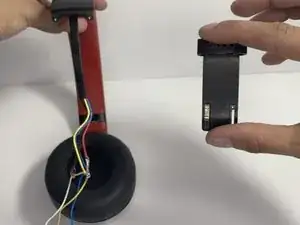Introduction
Use this guide to replace the hinge on your Beats Studio3 Wireless (model number: A1914).
The hinge allows the users to extend the Beats Studio3 Wireless headphones. A failing hinge will not allow users to expand the Beats Studio3 Wireless, or the ear pad hangs off. In some cases, your hinge will come loose. Within this guide, you'll find information on how to replace/tighten your Beats Studio3 Wireless headset hinges.
Tools
-
-
Find the separation between the headset and ear cushion.
-
Use an opening tool to go underneath the separation site and split the pieces apart.
-
-
-
Remove seven 3.6 mm screws holding the speaker assembly in place using a Phillips #0 screwdriver.
-
Open the speaker by pulling the top layer of the speaker.
-
-
-
With a heat gun or hair dryer, heat the glue that is sticking the wires down until the glue softens.
-
Use a nylon spudger to remove the glue.
-
Pull on the wire to remove it while also removing the blue rubber band.
-
-
-
Using a soldering iron to remove the cables on the charger port.
-
Remove the two wires connected in the middle of the speaker using a soldering iron.
-
Remove the speaker from the headset.
-
-
-
Use a pointed nylon spudger to remove the center circular panel on the right side of your device.
-
-
-
Using a pointed nylon spudger, remove the tab located on the inner part of the headband labeled "R."
-
Place the nylon spudger in between the side panels and push inward going from bottom to top to separate both sides of the panel.
-
-
-
Place the nylon spudger underneath the battery, push inward and separate the battery from the inside.
-
-
-
Use a nylon spudger to lift up the glue sticking the wires down.
-
Use a nylon spudger to lift the connector to disconnect the battery.
-
-
-
Pull the wire making sure that the blue rubber band is off.
-
Heat the glue holding the wires down with a hair dryer or heat gun until the glue softens.
-
With a pointed nylon spudger, remove the glue.
-
-
-
With a hair dryer or heating gun, heat the glue that is sticking the wires down.
-
Use a nylon spudger to remove the softened glue.
-
Remove the circular tape inside of the ear pad.
-
-
-
Remove the single 3.5 mm screw with a Phillips #0 screwdriver.
-
Pull apart the top layer of the earpiece.
-
To reassemble your device, follow these instructions in reverse order.