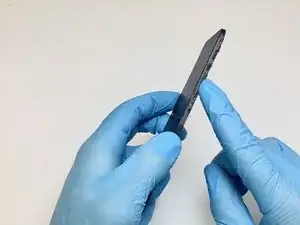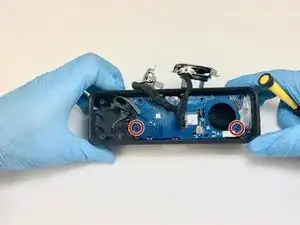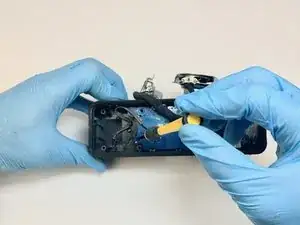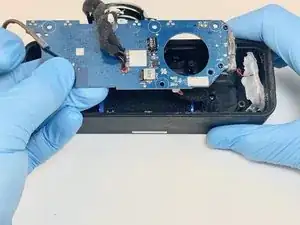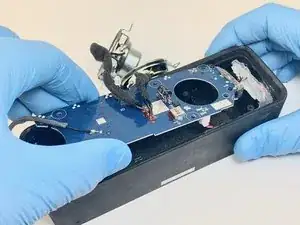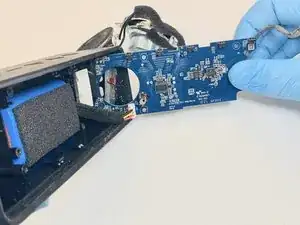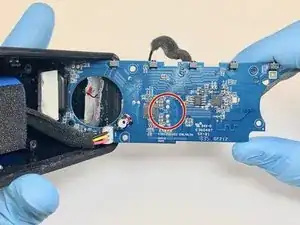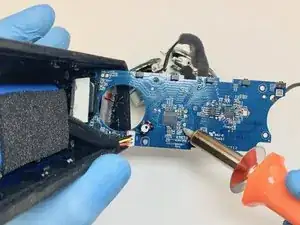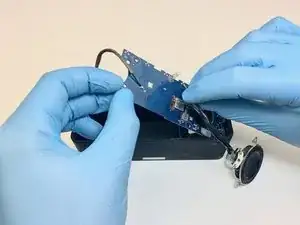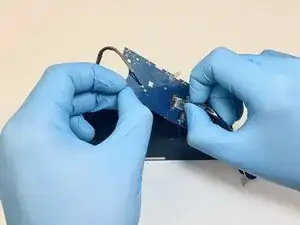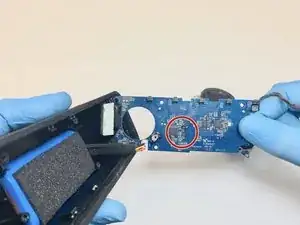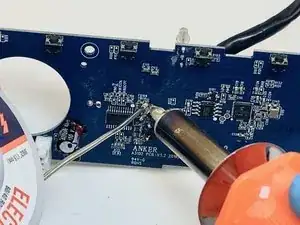Introduction
For our Fast Fix Project, we wish to document the process of replacing the internal speakers of the Anker Soundcore A3102 Bluetooth Speaker. The internal speakers of Bluetooth speakers consistently lose their sound and bass quality. It can be very costly to continuously replace the entire Bluetooth speaker; we aim to document a process that will allow a time, cost-effective, and environmentally-friendly solution to replace the internal speakers. We have chosen the Anker Soundcore A3102 Bluetooth Speaker as it is one of the most common and highly rated Bluetooth speakers. This guide depicts the complete disassembly, replacement and reassembly of the bluetooth speaker. It is recommended to gather background knowledge into soldering as it is a key step to the proper completion of this guide, there is a link on step 15 to a soldering guide.
Tools
-
-
Gently pry on each edge of the front grill with a plastic opening tool.
-
Using the pry tool, start at one side and lift and remove the front grille.
-
-
-
Use a Phillips #1 screwdriver to remove the two 2mm screws from each of the speakers (four in total).
-
-
-
Gently pull the ground wire on the left side of the motherboard, to remove it from the case.
-
-
-
To disconnect the microphone wire use the soldering iron and melt the solder connecting the wires to the motherboard.
-
Gently lift the edges of the hot glue off the mother board.
-
-
-
Gently lift and pull out the motherboard slightly, being sure the wires on the back are not yanked out.
-
-
-
To access the soldering holding the speakers to the motherboard, rotate the motherboard to where the backside is visible.
-
-
-
Using the soldering iron, melt the four solder connections to free the speaker wires from the motherboard.
-
-
-
Gently pull the wires away from the motherboard to remove and disconnect the speakers from the motherboard.
-
-
-
Solder the four connections to the replacement speaker's wires poking out on the other side of the board.
-
-
-
Using the soldering iron and soldering wire, solder the ground wire into place.
-
After soldering the ground wire into place, run the wire through the cutout in the motherboard.
-
-
-
Now, gently set the two replacement speakers into the black speaker housing ensuring that all screw holes are aligned.
-
-
-
Replace the four 2mm screws to affix the new speakers to the speaker housing with a Phillips #1 screwdriver.
-
-
-
Gently set the speaker housing into the case. Apply small amounts of focused pressure to ensure proper seating of the speaker housing.
-
-
-
Gently set the grille into the speaker housing and speaker case.
-
Once the grille has been positioned properly, use firm pressure to seat the grille into the speaker housing and speaker case.
-
Allow the glue to dry for the time recommended on the bottle, typically around 30-120 minutes.
-
-
-
After reassembly the process is complete. This photo depicts the tools necessary to complete the guide.
-
To properly disassemble, replace the internal speakers and reassemble follow the steps above as it depicts all necessary steps.
One comment
replacement speakers for Anker Soundcore Motion B