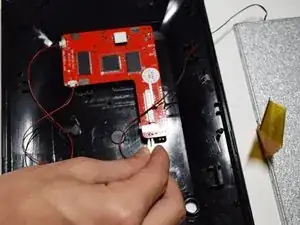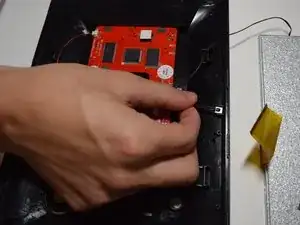Introduction
One of the most important features on the device is the fact they can upload pictures using the usb port. If yours isn't working that a problem and this guide is here to help. This guide also requires soldering for more on how to solder check the link here.
Tools
-
-
Using the black nylon spudger, pry off the clips all around the frame. You will hear a popping sound for every clip
-
-
-
Using the plastic spudger tool lift the plastic zif(zero instertion force) connector clip up.
-
Pull the ribbon cable away from the mother board.
-
-
-
Disconnect the red and black cable connecting the screen to the motherboard by just pulling it out.
-
-
-
Using fingers pull the first speaker wire that is located closest to the speakers
-
Again using your fingers, pull out the second speaker wire near the far side of the motherboard.
-
-
-
Pull up the smaller end of the motherboard.
-
Apply force pulling away from the USB ports to get the mother board out of place.
-
To reassemble your device, follow these instructions in reverse order.