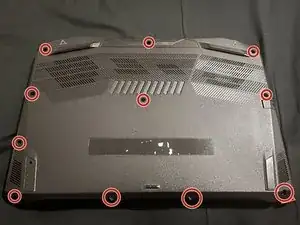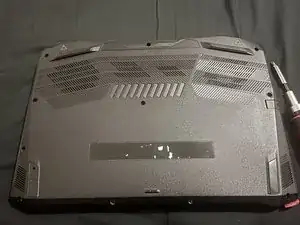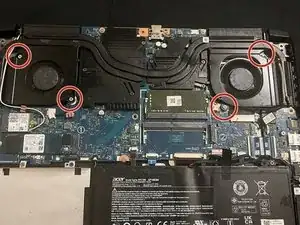Introduction
This guide will walk you through the steps of replacing a malfunctioning or non-functional fan in an Acer Nitro 5 AN515-44-R70B. If your laptop is generating excessive heat or noise, especially during resource-intensive activities like gaming, it could be a sign of a fan-related issue.
Tools
-
-
Use the Phillips #0 screwdriver to remove the eleven M2.5x6.0 size screws holding the back cover in place.
-
-
-
Use the Phillips #0 screwdriver to remove the four M2.5x6.0 size screws holding the fan assembly in place.
-
You can now remove the old fans and replace them with new ones.
-
Conclusion
To reassemble your device, follow these instructions in reverse order.