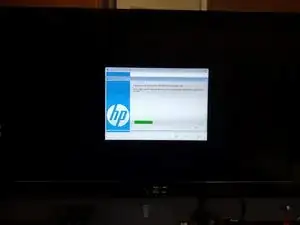
How to reset BIOS settings and BIOS security settings (HP Commercial BIOS)/PREREQUISITE ONLY
These are some common tools used to work on this device. You might not need every tool for every procedure.
HP (Hewlett-Packard) was an American multinational information technology company with its headquarters in Palo Alto, California. In 2015, the company split into two companies, HP Inc. and Hewlett Packard Enterprise.
HP emerged in the computer market in 1966 with the HP 2100/ HP 1000 series of minicomputers, which had a simple accumulator-based design, with two accumulator registers and, in the HP 1000 models, two index registers. This series ran its production for 20 years and was a precursor of the HP 9800 and HP 250 series of desktop and business computers.
Technical desktop computers from the HP 9800 series began production in 1975 with the 9815. The cheaper alternative, the HP series 80, started in 1979 with the 85. These computers utilized a version of the BASIC programming language.
Now, HP has many lines of business desktops, for use in the corporate environment, including, the HP Business, HP Pro, and HP Elite. The Pro Series are HP’s entry level business desktops with two memory slots, compared to four in the higher tier ranges, which limits the maximum amount of RAM that can be installed.
HP also offers about 30 customizable desktops: 5 are standard HP Pavilion, 4 are Slimline, 6 are High Performance Edition (HPE), 5 are “Phoenix” HPE Gaming editions, 5 are Touchsmart, and 5 are All-In-One.