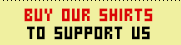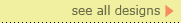|
Software development, by Mark Stock:
I developed educational software for the Burroughs/Unisys/Cemcorp Icon from
1986 to 1989 at Logicus, Inc. in Ontario. The titles I remember were:
• Number Place - a program for young children to learn about counting and
numbers.
• A paint program (it might have been Spectricon) - I wrote a floodfill
routine in C, it filled pretty slowly mostly due to the Cemcorp Window
Manager that we used.
• Some puzzle programs (don't remember the titles) - one had tiles,
another asked questions with very slow vector graphics
• Perfect Copy - a word processor to help with grammar and punctuation
skills. When I left Logicus in 1989, we were porting Perfect Copy to
the MS-DOS-based PC using Turbo C.
In the summer of 1985, I did a contract to port Logicus's "Shape
Maker" program from the Commodore 64 to the Apple II. I used
compiled Applesoft Basic and assembler to do this.
I thought the graphics hardware for the ICON was not quite enough in
comparison with the Apple II and the Commodore 64. The Icon had two
graphics modes: 640x240x1 bit color or 320x240x2 bit color. The
colors could be selected out of a palette of 16 colors. In my opinion,
four colors was not enough but we straggled along with what we had. A
later model Icon had more graphics modes. The best of those graphics
modes was the one with 16 colors and a palette of 4096 colors. This
was still not enough, as the first color Macintoshes were starting to
appear, and Windows version 3 would be released a year later.
When I started working for Logicus in the spring of 1986, I didn't know how
to program in C very well. I already knew Pascal, BASIC, assembly
language, and many other languages at the time. It took me about two
weeks to get up to speed with C programming. C compilers at that time
were quite flaky. Lattice C for the MS-DOS PC was the worst.
Gradually with new versions from QNX the C compiler on the ICON became more
stable.
QNX itself was amazing for the time. It was called a
"real-time" Unix, whatever real-time meant. The unix part of
QNX was what made it powerful for me. Some of the QNX commands were
different than the Unix counterpart. For instance, you typed
"task" instead of "ps" to output a list of processes
(tasks.) I would sometimes run a build as a background process on
another machine.
The ICON had at least two graphics engines. Our software had to
kludgily make sure that the other graphics system, that Telidon thing was
not running and then fire up the Cemcorp Window Manager. The Cemcorp
Window Manager was not much of a window manager, it definitely didn't do
overlapping window like the Mac, it was slow, buggy, and some API functions
were not implemented. One of the software requirements was that we
must use the Cemcorp Window Manager. Since then, I've learned a thing
or two about software architecture. Looking back, it would have been
better to create our own graphics API stubs to call whatever underlying
graphics API we wanted to use.
We used the edit program that came with the Icon to edit source code.
It was easy to use and had a clipboard. We got quite good at spinning
those trackballs. One of the many things I learned at Logicus was
about the role of software testing -- lot's of testing, what is today called
QA (quality assurance.) Doing lots of testing helped me significantly
with future software development projects.
I think Rasmus Lerdorf might have started working at Logicus as I was
leaving to travel Europe in the spring of 1989.

Laura Bowman's bad memories:
I used the Unisys Icon when I was a little
girl. My elementary school in Ontario Canada had them. I had a
comodore 64 at home which was much better!!
I'm not sure which version of the machine I was burdened with. I
recall it had a blue screen background with white text for most of the
software. Instead of a joystick it had a trackball. The
trackballs were always incredibly slow. You really got your daily
exersize if you wanted to get the pointer accross the screen as you had to
forcefully push the ball into numerous rapid spins to get it to budge an
inch. More often than not, the whole buisness would crash before you
got from one side to the other.
It took forever to boot the thing, and the word processing and other
software was appalling. I recall endless crying spells in class as the
bulky ICONs would crash and have to be rebooted mid-project.
I would have used the machines from 1986-around 1992 at Holland Landing
Public School (elementary).
It was truly an inferior machine, even for the mid 80s.

Excruciatingly SLOW, by Dave Witt:
I remember using Icons when I was in high school in Ontario. We had 20
stations for 30 people, all served by one Lexicon. It was excruciatingly
SLOW. Sometimes you would have to wait several minutes for the Lexicon to
deal with your request.
Because of the shortage of computers at that time, probably due to the high
cost, we had to share the computer room with another class, so we spent more
than half our time sitting at our desks learning theory. I learned far more
in class than I ever did in the computer room.

Mike adds:
I remember these computers in grade 7-8 in 1991-1992, they took a long time
to load apps during class so a couple of us used to play on them after
school with full speed.
I wish I could play that game 'a day in the life of' or something like that
again.. It was pretty neat if I remember correct.. you had to get a job to
waste time and earn money so you can pay for bills and have fun after work..
hmm.. is that a game or a tutor?!? Well I remember getting to a prompt a few
times but not knowing what to do at it... the server part would be behind
the teachers desk all the time.. hmm.. i remember too much, about these
computers.

Ean Bowman remembers:
Yeah, QNX was fun. The teachers didn't often know how to lock down the
system so I was always finding cool features I probably shouldn't have. The
QNX prompt was just like any other Unix flavour really with its own
differences of course. There was a standard CC which I picked up a book for
in the library and coded a bit in.
Those were good times. There really were more educational games than this
site gives them credit for. I do believe, however that the support waned
after a while and there really wasn't anything new happening for them by
around the mid-90s... so they were eclipsed by the Novell/Windows networks
at school.
Games I remember:
Offshore Fisher, Northwest Fur Trader, A day in the life of.
Some Quiz Game with a plethora of quizzes and a quiz-game editor. I once
used this editor to make a joke game about a friend of mine.
Some Space Exploration Game - This one was very colourful and fun.
Spectricon, not a game but a drawing program.
The rest of the school games I remember are Apple //e. Go troggles! :]
|