 | |
 Safari 16 running on macOS Ventura | |
| Developer(s) | Apple Inc. |
|---|---|
| Initial release | January 7, 2003 |
| Stable release(s) | |
| Written in | C++, C, assembly language, Objective-C[2] |
| Engines | WebKit, Nitro |
| Operating system | macOS[3] iOS[4] iPadOS[4] Windows (2007–2012)[5] |
| Included with | macOS iOS iPadOS VisionOS |
| Type | Web browser |
| License | Freeware (pre-installed on Apple devices); some components (especially engine) GNU LGPL |
| Website | apple.com/safari |

| Part of a series on |
| macOS |
|---|
Safari is a web browser developed by Apple. It is built into Apple's operating systems, including macOS, iOS, iPadOS and VisionOS, and uses Apple's open-source browser engine WebKit, which was derived from KHTML.
Safari was introduced in Mac OS X Panther in January 2003. It has been included with the iPhone since its first generation, which came out in 2007. At that time, Safari was the fastest browser on the Mac. Between 2007 and 2012, Apple maintained a Windows version,[6][7] but abandoned it due to low market share. In 2010, Safari 5 introduced a reader mode, extensions, and developer tools. Safari 11, released in 2017, added Intelligent Tracking Prevention, which uses artificial intelligence to block web tracking. Safari 13 added support for Apple Pay, and authentication with FIDO2 security keys. Its interface was redesigned in Safari 15.
Background
After its 1994 release Netscape Navigator rapidly became the dominant Mac browser, and eventually came bundled with Mac OS.[8] In 1996, Microsoft released Internet Explorer for Mac, and Apple released the Cyberdog internet suite, which included a web browser. In 1997, Apple shelved Cyberdog, and reached a five-year agreement with Microsoft to make IE the default browser on the Mac, starting with Mac OS 8.1. Netscape continued to be preinstalled on all Macintoshes.[8] Microsoft continued to update IE for Mac, which was ported to Mac OS X DP4 in May 2000.[9]
History and development
Conception
During development, several codenames were used including "Freedom", "iBrowse" and "Alexander" (a reference to conqueror Alexander the Great, an homage to the Konqueror web browser).[10][11]
Safari 1
On January 7, 2003, at Macworld San Francisco, Apple CEO Steve Jobs announced Safari that was based on[12] WebKit, the company's internal fork of the KHTML browser engine.[13] Apple released the first beta version exclusively on Mac OS X the same day. Later that date, several official and unofficial beta versions followed until version 1.0 was released on June 23, 2003.[14][15] On Mac OS X v10.3, Safari was pre-installed as the system's default browser, rather than requiring a manual download, as was the case with the previous Mac OS X versions. Safari's predecessor, the Internet Explorer for Mac, was then included in 10.3 as an alternative.[16]
Safari 2
In April 2005, Engineer Dave Hyatt fixed several bugs in Safari. His experimental beta passed the Acid2 rendering test on April 27, 2005, marking it the first browser to do so.[17][18] Safari 2.0 which was released on April 29, 2005, was the sole browser Mac OS X 10.4 offered by default. Apple touted this version as it was capable of running a 1.8x speed boost compared to version 1.2.4 but it did not yet feature the Acid2 bug fixes. These major changes were initially unavailable for end-users unless they privately installed and compiled the WebKit source code or ran one of the nightly automated builds available at OpenDarwin. Version 2.0.2, released on October 31, 2005, finally included the Acid2 bug fixes.[19]
In June 2005 in efforts of KHTML criticisms over the lack of access to change logs, Apple moved the development source code and bug tracking of WebCore and JavaScriptCore to OpenDarwin. They have also open-sourced WebKit. The source code is for non-renderer aspects of the browser such as its GUI elements and the remaining proprietary.[20] The final stable version of Safari 2 and the last version released exclusively with Mac OS X, Safari 2.0.4, was updated on January 10, 2006, for Mac OS X. It was only available within Mac OS X Update 10.4.4, and it delivered fixes to layout and CPU usage issues among other improvements.[21]
Safari 3
On January 9, 2007, at Macworld San Francisco, Jobs unveiled that Safari 3 was ported to the newly-introduced iPhone within iPhone OS (later called iOS).[22][23] The mobile version was capable of displaying full, desktop-class websites.[24] At WWDC 2007, Jobs announced Safari 3 for Mac OS X 10.5, Windows XP, and Windows Vista. He ran a benchmark based on the iBench browser test suite comparing the most popular Windows browsers to the browser, and claimed that Safari had the fastest performance.[25] His claim was later examined by a third-party site called Web Performance over HTTP load times. They verified that Safari 3 was indeed the fastest browser on the Windows platform in terms of initial data loading over the Internet, though it was only negligibly faster than Internet Explorer 7 and Mozilla Firefox when it came to static content from the local cache.[26][27]
The initial Safari 3 beta version for Windows, released on the same day as its announcement at WWDC 2007, contained several bugs[28] and a zero day exploit that allowed remote code executions. The issues were then fixed by Apple three days later on June 14, 2007, in version 3.0.1.[29] On June 22, 2007, Apple released Safari 3.0.2 to address some bugs, performance problems, and other security issues. Safari 3.0.2 for Windows handled some fonts that were missing in the browser but already installed on Windows computers such as Tahoma, Trebuchet MS, and others.[30] The iPhone was previously released on June 29, 2007, with a version of Safari based on the same WebKit rendering engine as the desktop version but with a modified feature set better suited for a mobile device.[31] The version number of Safari as reported in its user agent string is 3.0 was in line along with the contemporary desktop editions.[32]
The first stable, non-beta version of Safari for Windows, Safari 3.1,[33] was offered as a free download on March 18, 2008. In June 2008, Apple released version 3.1.2,[34][35] which addressed a security vulnerability in the Windows version where visiting a malicious web site could force a download of executable files and execute them on the user's desktop.[36] Safari 3.2, released on November 13, 2008, introduced anti-phishing features using Google Safe Browsing and Extended Validation Certificate support.[37] The final version of Safari 3 was version 3.2.3, which was released on May 12, 2009, with security improvements.[38]
Safari 4

Safari 4 was released on June 8, 2009.[39] It was the first version that had completely passed the Acid3 rendering test,[40] as well as the first version to support HTML5.[41] It incorporated WebKit JavaScript engine SquirrelFish that significantly enhanced the browser's script interpretation performances by 29.9x. SquirrelFish was later evolved to SquirrelFish Extreme, later also marketed as Nitro, which had 63.6x faster performances.[42] A public beta of Safari 4 was experimented in February 24, 2009.[43]
Safari 4 relied on Cover Flow to run the History and Bookmarks, and it featured Speculative Loading that automatically pre-loaded document information that is required to visit a particular website. The top sites can be displayed up to 24 thumbnails based on the frequently visited sites in a startup. The desktop version of Safari 4 included a redesign similar to that of the iPhone. The update also commissioned many developer tool improvements including Web Inspectors, CSS element viewings, JavaScript debuggers and profilers, offline tables, database management, SQL support and resource graphs. In additions to CSS retouching effects, CSS canvas, and HTML5 content. It replaced the initial Mac OS X-like interface with native Windows themes on Windows using native font renderings.[44][45]
Safari 4.0.1 was released for Mac on June 17, 2009, and fixed Faces bugs in iPhoto '09.[46] Safari 4 in Mac OS X v10.6 "Snow Leopard" has built-in 64-bit support, which makes JavaScript load up to 50% faster. It also has native crash resistances that would maintain it intact if a plugin like Flash player crashes, though other tabs or windows would not be affected.[47][48] Safari 4.0.4, the final version which was released on November 11, 2009, for both Mac and Windows, which further improved the JavaScript performances.[49]
Safari 5

Safari 5 was released on June 7, 2010, and was the final version (version 5.1.7) for Windows.[50] It featured a less distractive reader view,[51] and had a 30x faster JavaScript performances. It incorporated numerous developer tool improvements including HTML5 interoperability, and the accessibility to secure extensions. The progress bar was re-added in this version as well. Safari 5.0.1 enabled the Extensions PrefPane by default, rather than requiring users to manually set it in the Debug menu.[52]
Apple exclusively released Safari 4.1 concurrently with Safari 5 for Mac OS X Tiger. It included many features that were found in Safari 5, though it excluded the Safari Reader and Safari Extensions.[53] Apple released Safari 5.1 for both Windows and Mac on July 20, 2011, for Mac OS X 10.7 Lion; it was faster than Safari 5.0, and included the new Reading List feature. The company simultaneously announced Safari 5.0.6 in late June 2010 for Mac OS X 10.5 Leopard, though the new functions were excluded from Leopard users.
Several HTML5 features were provided in Safari 5. It added supports for full-screen video, closed caption, geolocation, EventSource, and a now obsolete early variant of the WebSocket protocol.[54] The fifth major version of Safari added supports for Full-text search, and a new search engine, Bing.[54] Safari 5 supported Reader, which displays web pages in a continuous view, without advertisements.[55] Safari 5 supported a smarter address field and DNS prefetching that automatically found links and looked up addresses on the web. New web pages loaded faster using Domain Name System (DNS) prefetching. The Windows version received an extra update on Graphic acceleration as well.[54] The blue inline progress bar was returned to the address bar; in addition to the spinning bezel and loading indicator introduced in Safari 4. Top Sites view now had a button to switch to Full History Search. Other features included Extension Builder for developers of Safari Extensions. Other changes included an improved inspector.[56] Safari 5 supports Extensions, add-ons that customize the web browsing experience. Extensions are built using web standards such as HTML5, CSS3, and JavaScript.[57]
Safari 6
.jpg.webp)
Safari 6.0 was previously referred to as Safari 5.2 until Apple changed the version number at WWDC 2012. The stable release of Safari 6 coincided with the release of OS X Mountain Lion on July 25, 2012, and was integrated within OS.[58] As a result, it was no longer available for download from Apple's website or any other sources. Apple released Safari 6 via Software Update for users of OS X Lion. It was not released for OS X versions before Lion or for Windows.[59] The company later quietly removed references and links for the Windows version of Safari 5.[60] Microsoft had also removed Safari from its browser-choice page.[61]
On June 11, 2012, Apple released a developer preview of Safari 6.0 with a feature called iCloud Tabs, which syncs with open tabs on any iOS or other OS X device that ran the latest software. It updated new privacy features, including an "Ask websites not to track me" preference and the ability for websites to send OS X 10.8 Mountain Lion users notifications, though it removed RSS support.[62] Safari 6 had the Share Sheets capability in OS X Mountain Lion. The Share Sheet options were: Add to Reading List, Add Bookmark, Email this Page, Message, Twitter, and Facebook. Tabs with full-page previews were added, too.[63] The sixth major version of Safari, it added options to allow pages to be shared with other users via email, Messages, Twitter, and Facebook, as well as making some minor performance improvements.[64] It added supports for -webkit-calc() in CSS. Additionally, various features were removed including Activity Window, a separate Download Window, direct support for RSS feeds in the URL field, and bookmarks. The separate search field and the address bar were also no longer available as a toolbar configuration option. Instead, it was replaced by the smart search field, a combination of the address bar and the search field.[64]
Safari 7

Safari 7 was announced at WWDC 2013, [65] and it brought a number of JavaScript performance improvements. It made uses of Top Site and Sidebar, Shared Links, and Power Saver which paused unused plugins.[66] Safari 7 for OS X Mavericks and Safari 6.1 for Lion and Mountain Lion were all released along with OS X Mavericks in the special event on October 22, 2013.[67]
Safari 8
Safari 8 was announced at WWDC 2014 and was released for OS X Yosemite. It included the JavaScript API WebGL, stronger privacy management, improved iCloud integration, and a redesigned interface.[68] It was also faster and more efficient, with additional developer features including JavaScript Promises, CSS Shapes & Composting mark up, IndexedDB, Encrypted Media Extensions, and SPDY protocol.[68]
Safari 9
Safari 9 was announced in WWDC 2015 and was shipped with OS X El Capitan. New features included audio muting, more options for Safari Reader, and improved autofill. It was not fully available for the previous OS X Yosemite.[69]
Safari 10
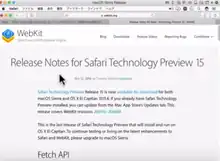
Safari 10 was shipped with macOS Sierra and released for OS X Yosemite and OS X El Capitan on September 20, 2016.[70] It had a redesigned Bookmark and History views, and double-clicking will centralized focus on a particular folder. The update redirected Safari extensions to be saved directly to Pocket and Dic Go. Software improvements included Autofill quality from the Contrast card and Web Inspector Timelines Tab, in-line sub-headlines, bylines, and publish dates.[71][72][73] This version tracks and re-applies zoomed level to websites, and legacy plug-ins were disabled by default in favor of HTML5 versions of websites. Recently closed tabs can be reopened via the History menu, or by holding the "+" button in the tab bar, and using Shift-Command-T. When a link opens in a new tab; it is now possible to hit the back button or swipe to close it and go back to the original tab. Debugging is now supported on the Web Inspector.[70] Safari 10 also includes several security updates, including fixes for six WebKit vulnerabilities and issues related to Reader and Tabs. The first version of Safari 10 was released on September 20, 2016, and the last version (10.1.2) was released on July 19, 2017.[74]
Safari 11
Safari 11 was released on September 19, 2017 for OS X El Capitan and macOS Sierra. It was shipped with macOS High Sierra.[75] Safari 11 included several new features such as Intelligent Tracking Prevention[76] which aimed to prevent cross-site tracking by placing limitations on cookies and other website data.[77] Intelligent Tracking Prevention allowed first-party cookies to continue track the browser history, though with time limits.[78] For example, first-party cookies from ad-tech companies such as Google/Alphabet Inc., were set to expire in 24-hours after the visit.[79][78]
Safari 12

Safari 12 was released for macOS Mojave on September 24, 2018. It was also available to macOS Sierra and macOS High Sierra on September 17, 2018. Safari 12 included several new features such as Icons in tabs, Automatic Strong Passwords, and Intelligent Tracking Prevention 2.0.[80] Safari version 12.0.1 was released on October 30, 2018, within macOS Mojave 10.14.1,[81] and Safari 12.0.2 was released on December 5, 2018, under macOS 10.14.2.[82] Support for developer-signed classic Safari Extensions has been dropped. This version would also be the last that supported the official Extensions Gallery. Apple also encouraged extension authors to switch to Safari App Extensions, which triggered negative feedback from the community.[83]
Safari 13
Safari 13 was announced at WWDC 2019 on June 3, 2019. Safari 13 included several new features such as prompting users to change weak passwords, FIDO2 USB security key authentication support, Sign in with Apple support, Apple Pay on the Web support and increased speed and security.[84] Safari 13 was released on September 20, 2019, on macOS Mojave and macOS High Sierra, and later shipped with macOS Catalina.[85]
Safari 14
In June 2020 it was announced that macOS Big Sur will include Safari 14.[86] According to Apple, Safari 14 is more than 50% faster than Google Chrome.[87] Safari 14 introduced new privacy features, including Privacy Report, which shows blocked content and privacy information on web pages. Users will also receive a monthly report on trackers that Safari has blocked. Extensions can also be enabled or disabled on a site-by-site basis.[88] Safari 14 introduced partial[89] support for the WebExtension API used in Google Chrome, Microsoft Edge, Firefox, and Opera, making it easier for developers to port their extensions from those web browsers to Safari.[90] Support for Adobe Flash Player will also be dropped from Safari, 3 months ahead of its end-of-life.[91] A built-in translation service allows translation of a page to another language. Safari 14 was released as a standalone update to macOS Catalina and Mojave users on September 16, 2020.[92] It added Ecosia as a supported search engine.[93]
Safari 15
Safari 15 was released for macOS Big Sur and macOS Catalina on September 20, 2021, and later shipped with macOS Monterey.[94][95] It featured a redesigned interface and tab groups that blended better into the background. There were also a new home page and extension supports on the iOS and iPadOS editions. Starting this update, Safari versions would support iOS and iPadOS, ending the iOS version of separate updates.[96]
Safari 16
Safari 16 was released for iOS 16, macOS Monterey and macOS Big Sur on September 12, 2022, and later shipped with macOS Ventura and iPadOS 16.[97] Safari 16 added support for non-animated AVIF[98] and contains several bug fixes and feature polishing. Safari 16 also includes shared tab groups, website settings synchronisation between devices connected to a same iCloud account, the ability to add backgrounds for a start page,[99] new languages for built-in translation, built-in image translation, new options to edit strong passwords…[100] iOS 16.4 also introduced Web Push notifications.[101][102]
Safari 17
Safari 17 was released in September 2023 with iOS 17, iPadOS 17 and macOS Sonoma. Safari 17 includes a new feature named "Profiles", that allows users to separate their browsing experience for different use cases. Every profile has a special favorites bar, navigation history, extensions, tab groups, and cookies. Just like iOS 16.4, Safari 17 introduces web apps that can be added to the dock. Cookies are copied into web apps so that users stay logged in the web app if they already are in Safari. Safari can also now read pages with a new option in the navigation bar menu. [103][104]
New privacy features include locked private browsing when not in use, tracking-free URLs, private relay based on the country’s location and time instead of general position.[103]
Safari has also been adapted to Vision Pro with a new spatial UI, and Apple has redesigned the Develop menu for web developers. [104]
Safari 17 added AV1 hardware decoding support for devices with hardware decoding support.[105]
iOS versions
| Version | New features |
|---|---|
| iOS-specific features |
|
|
|
| iOS 4.3 |
|
| iOS 5 |
|
| iOS 6 |
|
| iOS 7 |
|
| iOS 8 |
|
| iOS 9 |
|
| iOS 10 | |
| iOS 11 |
|
| iOS 12 | |
| iOS 13 |
|
| iOS 14 |
|
| iOS 15 |
|
Safari Technology Preview
Safari Technology Preview was first released alongside OS X El Capitan 10.11.4. Safari Technology Preview releases include the latest version of WebKit, which included Web technologies in the future stable releases of Safari so that developers and users can install the Technology Preview release on a Mac, test those features, and provide feedback.[127]
Safari Developer Program
The Safari Developer Program was a program dedicated to in-browser extension and HTML developers. It allowed members to write and distribute extensions for the browser through the Safari Extensions Gallery. It was initially free until it was incorporated into the Apple Developer Program in WWDC 2015, which costs $99 a year. The charges prompted frustrations from developers. Within OS X El Capitan, Apple implemented the Secure Extension Distribution to further improve its security, and it automatically updated all extensions within the Safari Extensions Gallery.[128][129]
Version compatibility
| Operating system | Operating system version | Latest Safari version | Support |
|---|---|---|---|
| macOS | Mac OS X 10.2 Jaguar | 1.0.3 (August 13, 2004) | 2003–2004 |
| Mac OS X 10.3 Panther | 1.3.2[130] (January 11, 2006) | 2003–2006 | |
| Mac OS X 10.4 Tiger | 4.1.3[131] (November 18, 2010) | 2005–2010 | |
| Mac OS X 10.5 Leopard | 5.0.6[132] (July 20, 2011) | 2007–2011 | |
| Mac OS X 10.6 Snow Leopard | 5.1.10[133] (September 12, 2013) | 2009–2013 | |
| Mac OS X 10.7 Lion | 6.1.6[134] (August 13, 2014) | 2011–2014 | |
| OS X 10.8 Mountain Lion | 6.2.8[135] (August 13, 2015) | 2012–2015 | |
| OS X 10.9 Mavericks | 9.1.3[136] (September 1, 2016) | 2013–2016 | |
| OS X 10.10 Yosemite | 10.1.2[137] (July 19, 2017) | 2014–2017 | |
| OS X 10.11 El Capitan | 11.1.2[138] (July 9, 2018) | 2015–2018 | |
| macOS 10.12 Sierra | 12.1.2[139] (July 22, 2019) | 2016–2019 | |
| macOS 10.13 High Sierra | 13.1.2[140] (July 15, 2020) | 2017–2020 | |
| macOS 10.14 Mojave | 14.1.2[141] (September 13, 2021) | 2018–2021 | |
| macOS 10.15 Catalina | 15.6.1[142] (August 18, 2022) | 2019–2022 | |
| macOS 11 Big Sur | 16.6.1[143] (September 21, 2023) | 2020–2023 | |
| macOS 12 Monterey | 17.0[144] (September 26, 2023) | Since 2023 | |
| macOS 13 Ventura | |||
| macOS 14 Sonoma | |||
| Microsoft Windows |
Windows 2000 | 3.1.2 (June 19, 2008) | Unofficial |
| Windows XP RTM, SP1 | 4.0.3 (August 11, 2009) | 2007–2009 | |
| Windows XP SP2, SP3 | 5.1.7[145] (May 9, 2012) | 2007–2012 | |
| Windows Vista | |||
| Windows 7 | 2009–2012 | ||
| Windows 8 | Unofficial | ||
| Windows 10 | |||
| Windows 11 |
Features

Until Safari 6.0, it included a built-in web feed aggregator that supported the RSS and Atom standards. Current features included Private Browsing (a mode in which the browser retains no record of information about the user's web activity),[146] the ability to archive web content in WebArchive format, the ability to email complete web pages directly from a browser menu, the ability to search bookmarks, and the ability to share tabs between all Mac and iOS devices running appropriate versions of software via an iCloud account.[147]
Web compatibility
Safari pioneered several now standard HTML5 features (such as the Canvas API) in its early years.
In 2015 it had been criticized for failing to keep pace with some modern web technologies.[148]
Intelligent Tracking Prevention
In September 2017 Apple announced that it will use artificial intelligence (AI) to reduce the ability of advertisers to track Safari users as they browse the web. Cookies used for tracking will be allowed for 24 hours, then disabled, unless AI judges the user wants the cookie.[149] Major advertising groups objected, saying it will reduce the free services supported by advertising, while other experts praised the change.[150]
Plugin support
Apple used a remotely updated plug-in blacklist to prevent potentially dangerous or vulnerable plugins from running on Safari. Initially, Flash and Java contents were blocked on some early versions of Safari. Since Safari 12, support for NPAPI plugins (except for Flash) has been completely dropped. Safari 14 finally dropped support for Adobe Flash Player.[91]
WebExtension support
Beginning in 2018, Apple made technical changes to Safari's content blocking functionality which prompted backlash from users[151] and developers[152] of ad blocking extensions, who said the changes made it impossible to offer a similar level of user protection found in other browsers. Internally, the update limited the number of blocking rules[153] which could be applied by third-party extensions, preventing the full implementation of community-developed blocklists. In response, several developers of popular ad and tracking blockers announced their products were being discontinued,[154] as they were now incompatible with Safari's newly limited content blocking features. Beginning with Safari 13, popular extensions such as uBlock Origin no longer work with Safari.[152]
iCloud sync
Safari can sync bookmarks, history, reading list, and tabs through iCloud. This happens by default if a user's Mac, iPhone or iPad is logged in to iCloud, but syncing can be disabled in the Settings app (on iOS and iPadOS) or System Settings (on Mac).
iCloud Tabs lets users see a list of their other devices' open tabs that have not been added to a tab group. On iOS and iPadOS, these iCloud Tabs are shown below the grid of open tabs. On the Mac, they are shown at the bottom of the Tab Overview, or in an optional iCloud Tabs toolbar item.
Tab Groups
Safari 15 added tab groups. These tab groups, and the tabs they contain, are synced across devices;[155] when a tab is opened in a tab group on one device, it is added to that tab group on all devices, without needing to manually open it through iCloud Tabs. macOS Ventura added Shared Tab Groups, which can be shared through iMessage. New tabs and closed tabs will sync for all participants, and a small thumbnail with users' profile pictures will be visible on the tab they are currently viewing.[156]
Continuity
Safari supports the Handoff feature, which allows users to continue where they left off on another device.[157][158]
Architecture
On macOS, Safari is a Cocoa application. It used Apple's WebKit for rendering web pages and running JavaScript. WebKit consisted of WebCore (based on Konqueror's KHTML engine) and JavaScriptCore (originally based on KDE's JavaScript engine, named KJS). Like KHTML and KJS, WebCore and JavaScriptCore were free software and were released under the terms of the GNU Lesser General Public License. Some Apple improvements to the KHTML code were merged back into the Konqueror project. Apple had also released some additional codes under the open source 2-clause BSD-like license.[159] The version of Safari included in Mac OS X v10.6 (and later versions) is compiled for 64-bit architecture. Apple claimed that running Safari in 64-bit mode would increase rendering speeds by up to 50%.[160]
WebKit2 has a multiprocess API for WebKit, where the web-content is handled by a separate process than the application using WebKit. Apple announced WebKit2 in April 2010.[161] Safari for OS X switched to the new API with version 5.1.[162] Safari for iOS switched to WebKit2 with iOS 8.[163][164]
Platforms
Mac
iOS/iPadOS
Safari for iPhone was well-received upon the original iPhone's 2007 release, with news outlets calling it "far superior" to other mobile browsers at the time.[165][166]
Since the 2019 release of iPadOS, Safari for iPad's user agent was changed to present itself to websites as Safari for Mac and shows the desktop version of websites, except in the miniature Slide Over multitasking view. Apple improved multitouch compatibility for desktop websites through a number of tweaks to the WebKit engine, for example with heuristics to determine whether to translate a tap into a hover or a click. The iPadOS version also gained a download manager, support for Media Source Extensions to allow users to watch Netflix in Safari, and support for the custom keyboard shortcuts in web apps like Gmail, which override Safari's own keyboard shortcuts.[167][168]
Apple has been criticized for anticompetitive practices related to Safari on iOS.[169] Before iOS 14 (2020), users could not change their default browser, so links always opened in Safari.[170] App Store rules still require all third-party iOS browsers to use Safari's WebKit browser engine, inheriting its limitations.[171] Apple's stated motivation for this browser engine restriction was to increase security, an argument disputed by the UK's Competition and Markets Authority.[172] The European Union's Digital Markets Act regulation, passed in 2022, requires Apple to allow alternative browser engines.[173] In response, Google and Mozilla began porting their browser engines to iOS.[174]
Windows
Safari for Windows was introduced at WWDC 2007.[175]
After Safari's release, Apple Software Update—an updater program bundled with QuickTime and iTunes for Windows—automatically selected Safari for installation, as a "Recommended" program. When users ran the updater manually, the option to install Safari was checked by default. This was criticized by John Lilly, then-CEO of Mozilla, who said it "borders on malware distribution practices".[176] By late 2008, Apple Software Update stopped installing new software by default, though it still offered Safari in its list of available programs (with its checkbox unticked).
Safari for Windows was discontinued after version 5.1.7[177] (which was released in May 2012[178]).
Market share

In 2009, Safari had a market share of 3.85%.[179] It remained stable in that rank for five years with market shares of 5.56% (2010), 7.41% (2011), 10.07% (2012), and 11.77% (2013).[180][181][182] In 2014, it caught up with Firefox with a market share of 14.20%.[183][184] In 2015, Safari became the second most-used web browser worldwide after Google Chrome, and had a market share of 13.01%.[185] From 2015 to 2020, it occupied market shares of 14.02%, 14.86%, 14.69%, 17.68% and 19.25, respectively.[185][186][187][188][189][190] As of November 2021, Google Chrome continued to be the most popular browser with Safari (19.22%) following behind in second place.[191]
In May 2022, according to StatCounter, Apple's Safari dropped to the third most popular desktop browser after being overtaken by Microsoft's Edge.[192] Safari was then used by 9.61 percent of desktop computers worldwide.[192] One year later, Safari retook second place.[193]
Payments from Google
In a November 2023 disclosure, during the ongoing antitrust trial against Google, an economics professor at the University of Chicago revealed that Google pays Apple 36% of all search advertising revenue generated when users access Google through the Safari browser. This revelation reportedly caused Google's lead attorney to cringe visibly. The revenue generated from Safari users has been kept confidential, but the 36% figure suggests that it is likely in the tens of billions of dollars.
Both Apple and Google have argued that disclosing the specific terms of their search default agreement would harm their competitive positions. However, the court ruled that the information was relevant to the antitrust case and ordered its disclosure. This revelation has raised concerns about the dominance of Google in the search engine market and the potential anticompetitive effects of its agreements with Apple.[194]
Criticism
Security updates for Snow Leopard and Windows
Software security firm Sophos detailed how Snow Leopard and Windows users were not supported by the Safari 6 release at the time,[195] while there were over 121 vulnerabilities left unpatched on those platforms.[196] Since then, Snow Leopard has had only three minor version releases (the most recent in September 2013[197]), and Windows has had none.[198] While no official word has been released by Apple, the indication is that these are the final versions available for these operating systems, and both retain significant security issues.[199][200]
See also
- List of web browsers
- History of web browsers
- United States v. Google Inc. in which the FTC alleged that Google misrepresented privacy assurances to Safari users
References
- 1 2 "Safari 17.2 Release Notes".
- ↑ "Introduction to WebKit". GitHub. Retrieved January 18, 2022.
- ↑ Cross, Jason (April 2, 2021). "Five M1-native Mac browsers that might make you dump Safari". Macworld. Archived from the original on April 14, 2021. Retrieved June 2, 2021.
- 1 2 McElhearn, Kirk (August 22, 2019). "Is Safari the most private browser for iPhone and iPad?". Intego. Archived from the original on January 15, 2021. Retrieved June 2, 2021.
- ↑ "Apple apparently kills Windows PC support in Safari 6.0". AppleInsider. July 25, 2012. Archived from the original on April 9, 2020. Retrieved April 17, 2020.
- ↑ Warren, Tom (July 25, 2012). "Apple removes Safari for Windows references and download links following version 6 release". The Verge. Archived from the original on November 11, 2020. Retrieved December 23, 2022.
- ↑ Kahney, Leander (May 1, 2010). Inside Steve's Brain: Business Lessons from Steve Jobs, the Man Who Saved Apple. Atlantic Books. ISBN 978-1-84887-784-9.
- 1 2 "RIP Netscape Navigator (1994–2008)". Engadget. December 29, 2007. Archived from the original on December 23, 2022. Retrieved December 23, 2022.
- ↑ "Apple Releases Mac OS X Developer Preview 4 with Final API Specs". Apple Inc. (Press release). May 15, 2000. Archived from the original on March 8, 2021. Retrieved March 13, 2018.
- ↑ Heisler, Yoni (January 15, 2013). "Apple's Safari browser was almost called 'Freedom,' thanks to Steve Jobs". NetworkWorld. Archived from the original on May 1, 2021. Retrieved June 1, 2021.
- ↑ Kocienda, Ken (2018). Creative Selection: Inside Apple's Design Process During the Golden Age of Steve Jobs. New York, NY: St. Martin's Press. ISBN 978-1-250-19446-6.
- ↑ Keizer, Gregg (January 8, 2013). "Apple's Safari turns 10". Computerworld. Archived from the original on May 20, 2021. Retrieved May 20, 2021.
- ↑ Pour, Andreas (January 7, 2003). "Apple Announces New "Safari" Browser". KDE Dot News. Archived from the original on October 27, 2020. Retrieved January 4, 2006.
- ↑ Allen, Danny (March 5, 2003). "Safari 1.0 Beta for Mac". PC World. Archived from the original on November 28, 2020. Retrieved June 2, 2021.
- ↑ Powers, Jeffrey (June 23, 2016). "Safari 1.0 Released to Public". Day In Tech History. Archived from the original on June 2, 2021. Retrieved June 2, 2021.
- ↑ "Apple Announces Mac OS X "Panther"". Apple Inc. (Press release). October 8, 2003. Archived from the original on May 4, 2021. Retrieved May 17, 2021.
- ↑ Hyatt, Dave (April 2005). "Surfin' Safari". Mozillazine. Archived from the original on May 7, 2005.
- ↑ Hyatt, Dave (April 27, 2005). "Surfin' Safari". Mozillazine. Safari Passes the Acid2 Test (Updated). Archived from the original on May 7, 2005.
- ↑ Hyatt, Dave (October 12, 2005). "Nightly Builds". Webkit. Archived from the original on March 23, 2019. Retrieved October 29, 2006.
- ↑ "Safari JavaScriptCore-5523.10.3/ChangeLog". OpenSource Apple. October 26, 2003. Archived from the original on February 5, 2021. Retrieved May 17, 2021.
- ↑ "About the Mac OS X 10.4.4 Update (Delta)". Apple Inc. July 15, 2008. Archived from the original on February 28, 2009. Retrieved September 12, 2015.
- ↑ Block, R. (January 9, 2007). "Live from Macworld 2007: Steve Jobs keynote". Engadget. Archived from the original on April 5, 2021. Retrieved June 2, 2021.
- ↑ Chartier, David (June 7, 2010). "iPhone OS gets new name, video calling". Macworld. Archived from the original on March 8, 2021. Retrieved June 2, 2021.
- ↑ Gallagher, William (April 2, 2020). "How to automatically request a desktop version of a website on iOS". AppleInsider. Archived from the original on March 7, 2021. Retrieved June 2, 2021.
- ↑ Block, R. (June 11, 2007). "Steve Jobs live from WWDC 2007". Engadget. Archived from the original on April 16, 2021. Retrieved June 1, 2021.
- ↑ Czeiszperger, Michae (October 20, 2007). "Safari 3 Windows Performance Analysis". Web Performance. Archived from the original on July 13, 2020. Retrieved May 20, 2020.
- ↑ Macnews (November 26, 2007). "Safari lässt die Konkurrenz auf dem PC hinter sich". Macwelt (in German). Archived from the original on June 6, 2021. Retrieved June 5, 2021.
- ↑ PCMag UK1 (January 1, 2008). "Apple Safari 3 Beta". PCMag. Archived from the original on June 1, 2021. Retrieved June 1, 2021.
{{cite web}}: CS1 maint: numeric names: authors list (link) - ↑ Block, R. (June 14, 2007). "Apple releases Windows Safari 3.0.1, squishes security bugs". Engadget. Archived from the original on August 5, 2020. Retrieved June 1, 2021.
- ↑ Vamosi, Robert (June 22, 2007). "Apple updates Safari with version 3.0.2 for Windows (beta)". CNET. Archived from the original on November 25, 2020. Retrieved June 1, 2021.
- ↑ Ritchie, Rene (December 3, 2012). "iMore hall of fame: Apple and Mobile Safari". iMore. Archived from the original on January 25, 2021. Retrieved June 1, 2021.
- ↑ "Firefox user agent string reference". Mozilla. May 17, 2021. Archived from the original on March 3, 2021. Retrieved June 1, 2021.
- ↑ Fisher, Ken (March 24, 2008). "Safari 3.1 on Windows: a true competitor arrives (seriously)". Ars Technica. Archived from the original on March 14, 2021. Retrieved June 2, 2021.
- ↑ "About the security content of Safari 3.1.2 for Windows". Apple Inc. January 28, 2016. Archived from the original on March 1, 2020. Retrieved September 12, 2015.
- ↑ Keizer, Gregg (June 19, 2008). "Apple does about-face, fixes Safari's 'carpet bomb' bug". Computerworld. Archived from the original on August 6, 2020.
- ↑ "Microsoft Security Advisory 953818". Microsoft. April 14, 2009. Archived from the original on August 7, 2020. Retrieved January 19, 2019.
- ↑ "Inside Safari 3.2's anti-phishing features". Macworld. MacJournals. October 24, 2008. Archived from the original on May 21, 2021. Retrieved May 17, 2021.
- ↑ Cohen, Peter (May 12, 2009). "Safari 3.2.3 improves security". Macworld. Archived from the original on May 18, 2021. Retrieved May 17, 2021.
- ↑ Michaels, Philip (June 8, 2009). "Apple releases Safari 4 for Mac, Windows". Macworld. Archived from the original on October 20, 2021. Retrieved January 18, 2023.
- ↑ Keizer, Gregg (September 28, 2008). "WebKit browser engine aces Acid3 test, stakes claim to No. 1". Computerworld. Archived from the original on June 2, 2021. Retrieved June 2, 2021.
- ↑ McDaniel, Adam (November 8, 2011). HTML5: Your Visual Blueprint for Designing Rich Web Pages and Applications. John Wiley & Sons. p. 7. ISBN 978-0-470-95222-1.
- ↑ McLean, Prince (September 19, 2008). "SquirrelFish Extreme promises to speed JavaScript in Safari 4.0". AppleInsider. Archived from the original on June 1, 2021. Retrieved June 1, 2021.
- ↑ "Hands on: Safari 4 beta fast, mixes polish, rough UI edges". Ars Technica. February 24, 2009. Archived from the original on June 22, 2020. Retrieved September 12, 2015.
- ↑ Chartier, David (February 24, 2009). "Hands on: Safari 4 beta fast, mixes polish, rough UI edges". Ars Technica. Archived from the original on February 25, 2021. Retrieved June 2, 2021.
- ↑ Alderman, Nathan (June 17, 2009). "Safari 4". Macworld. Archived from the original on June 1, 2021. Retrieved June 1, 2021.
- ↑ Moren, Dan (June 17, 2009). "Apple releases Safari 4.0.1, Bluetooth Firmware Update 2.0". Macworld. Archived from the original on April 10, 2021. Retrieved October 20, 2021.
- ↑ McLean, Prince (August 26, 2008). "Road to Mac OS X 10.6 Snow Leopard: 64-Bits". AppleInsider. Archived from the original on May 21, 2019. Retrieved October 20, 2021.
- ↑ Michaels, Philip (June 8, 2009). "Apple releases Safari 4 for Mac, Windows". Macworld. Archived from the original on October 20, 2021. Retrieved October 20, 2021.
- ↑ Foreman, Chris (November 11, 2009). "Safari 4.0.4 serves up security and performance fixes". Ars Technica. Archived from the original on May 21, 2021. Retrieved May 21, 2021.
- ↑ Brinkmann, Martin (July 28, 2012). "Safari for Windows discontinued?". Ghacks. Archived from the original on January 19, 2021. Retrieved June 1, 2021.
- ↑ Alderman, Nathan (June 20, 2010). "Apple Safari 5". Macworld. Archived from the original on June 1, 2021. Retrieved June 1, 2021.
- ↑ Weintraub, Seth (June 7, 2010). "Apple Safari 5 download here". 9to5Mac. Archived from the original on June 3, 2021. Retrieved June 2, 2021.
- ↑ Kessler, Topher (June 7, 2010). "Apple releases Safari 5.0, and Safari 4.1 for Tiger". CNET. Archived from the original on May 18, 2021. Retrieved May 17, 2021.
- 1 2 3 Calore, Michael (June 8, 2010). "Review: New Features Bring Safari 5 Up to Speed". Wired. Archived from the original on March 13, 2016. Retrieved June 1, 2021.
- ↑ Kessler, Topher (June 9, 2010). "How to use Safari's new 'Reader'". CNET. Archived from the original on June 2, 2021. Retrieved June 1, 2021.
- ↑ Hinckley, Dan (June 9, 2010). "5 Best New Features of Safari 5". Maciverse. Archived from the original on May 16, 2021. Retrieved May 16, 2021.
- ↑ Aggarwal, Sayam (June 18, 2010). "How To Enable & Manage Extensions In Safari 5". Cult of Mac. Archived from the original on January 24, 2021. Retrieved June 1, 2021.
- ↑ "Apple Adds iCloud Tab Syncing to Safari 5.2 developer preview". MacRumors. March 16, 2012. Archived from the original on March 9, 2021. Retrieved March 18, 2012.
- ↑ Friedman, Lex (July 26, 2012). "Safari 6 available for Mountain Lion and Lion, but not Windows". Macworld. Archived from the original on May 21, 2021. Retrieved October 3, 2012.
- ↑ Warren, Tom (July 25, 2012). "Apple removes Safari for Windows references and download links following version 6 release". The Verge. Archived from the original on November 11, 2020.
- ↑ "Select your web browser(s)". Microsoft. September 19, 2021. Archived from the original on September 19, 2012.
- ↑ Kim, Arnold (July 25, 2012). "Apple Releases Safari 6 Update for OS X Lion". MacRumors. Archived from the original on March 8, 2021. Retrieved May 20, 2021.
- ↑ Panzarino, Matthew (July 26, 2012). "Safari 6.0 is the best version of Apple's browser yet". The Next Web. Archived from the original on July 10, 2020. Retrieved July 26, 2012.
- 1 2 Alderman, Nathan (August 8, 2012). "Safari 6 a slight but sleek upgrade for Apple's browser". Macworld. Archived from the original on May 18, 2021. Retrieved May 17, 2021.
- ↑ Evans, Jonny (June 7, 2010). "WWDC 2010: Live Blog". Computerworld. Archived from the original on October 1, 2020. Retrieved June 2, 2021.
- ↑ Alderman, Nathan (October 28, 2013). "Safari 7 review: Mavericks browser saves battery life, brings further refinements". Macworld. Archived from the original on June 2, 2021. Retrieved June 2, 2021.
- ↑ Beasley, Mike (June 10, 2013). "Apple introduces Safari 7 with design tweaks, memory, social improvements and more". 9to5Mac. Archived from the original on May 20, 2021. Retrieved May 21, 2021.
- 1 2 Staff, AppleInsider (June 4, 2014). "OS X Yosemite first look: Safari 8 Smart Search, advanced tab controls, more". AppleInsider. Archived from the original on August 6, 2020. Retrieved June 2, 2021.
- ↑ Loyola, Roman (September 30, 2015). "Apple releases Safari 9 for Yosemite". Macworld. Archived from the original on May 18, 2021. Retrieved May 17, 2021.
- 1 2 Rossignol, Joe (September 20, 2016). "Safari 10 Now Available for OS X El Capitan and OS X Yosemite". MacRumors. Archived from the original on March 8, 2021. Retrieved June 12, 2017.
- ↑ "About the security content of Safari 10". Apple Inc. March 5, 2021. Archived from the original on September 4, 2021. Retrieved October 23, 2021.
- ↑ Keizer, Gregg (September 20, 2017). "Apple upgrades Safari for older versions of macOS". Computerworld. Archived from the original on February 26, 2021. Retrieved October 23, 2021.
- ↑ AppleInsider Staff (June 23, 2016). "Apple releases Safari 10 beta for OS X El Capitan and OS X Yosemite". AppleInsider. Archived from the original on November 8, 2020. Retrieved October 23, 2021.
- ↑ Davis, Jon (March 29, 2017). "New Web Features in Safari 10.1". WebKit. Archived from the original on May 18, 2021. Retrieved May 17, 2021.
- ↑ Rossignol, Joe (September 19, 2017). "Safari 11 Released for macOS Sierra and OS X El Capitan". MacRumors. Archived from the original on June 22, 2020. Retrieved May 20, 2021.
- ↑ Wilander, John (June 5, 2017). "Intelligent Tracking Prevention". Webkit. Archived from the original on May 1, 2021. Retrieved September 4, 2019.
- ↑ Loyola, Roman (November 4, 2017). "macOS High Sierra: How to turn off website tracking in Safari 11". Macworld. Archived from the original on March 8, 2021. Retrieved December 10, 2017.
- 1 2 Statt, Nick (March 24, 2020). "Apple updates Safari's anti-tracking tech with full third-party cookie blocking". The Verge. Archived from the original on March 3, 2021. Retrieved June 1, 2021.
- ↑ Wilmot, Stephen (December 24, 2017). "Apple Changes Business of Selling Your Browsing Data". The Wall Street Journal. ISSN 0099-9660. Archived from the original on June 23, 2020. Retrieved April 11, 2021.
- ↑ Wilander, John (June 4, 2018). "Intelligent Tracking Prevention 2.0". Webkit. Archived from the original on May 6, 2021. Retrieved September 4, 2019.
- ↑ Chowdhry, Amit (October 8, 2018). "Apple Releases Important iOS 12.0.1 Update: What Features Are Included?". Forbes. Archived from the original on November 9, 2020. Retrieved June 1, 2021.
- ↑ Schmitz, Agen (December 7, 2018). "Safari 12.0.2". Tidbits. Archived from the original on June 2, 2021. Retrieved June 1, 2021.
- ↑ Pot, Justin (June 11, 2018). "macOS Mojave Will Break a Bunch of Safari Extensions". How-To Geek. Archived from the original on March 8, 2021.
- ↑ Muchmore, Michael (October 7, 2019). "What's New in macOS Catalina". PCMag. Archived from the original on February 28, 2021. Retrieved June 2, 2021.
- ↑ "Safari 13 Released for Mac". OS X Daily. September 19, 2019. Archived from the original on August 6, 2020. Retrieved September 20, 2019.
- ↑ Loyola, Roman (November 9, 2020). "macOS Big Sur 11: What's new in Safari 14". Macworld. Archived from the original on May 19, 2021. Retrieved June 2, 2021.
- ↑ "Apple Safari 14 claims to be "more than 50% faster than Chrome" and supports WebP format images for the first time". iPhone Wired. June 23, 2020. Archived from the original on January 1, 2023. Retrieved September 27, 2022.
- ↑ Newman, Lily (June 22, 2020). "Apple Pushes Back Against Ad Tracking in Safari and iOS 14". Wired. Archived from the original on March 8, 2021. Retrieved July 2, 2020.
- ↑ "Apple Developer Documentation". Apple Inc. Archived from the original on June 24, 2021. Retrieved June 21, 2021.
- ↑ Espósito, Filipe (June 24, 2020). "Apple adds WebP, HDR support, and more to Safari with iOS 14 and macOS Big Sur". 9to5Mac. Archived from the original on March 23, 2021. Retrieved July 2, 2020.
- 1 2 Cimpanu, Catalin (June 24, 2020). "Safari 14 removes Flash, gets support for breach alerts, HTTP/3, and WebP". ZDNet. Archived from the original on August 6, 2020. Retrieved July 27, 2020.
- ↑ Clover, Juli (September 16, 2020). "Apple Releases Safari 14 for Mac Ahead of macOS Big Sur Launch". MacRumors. Archived from the original on February 2, 2021. Retrieved September 17, 2020.
- ↑ Hilliard, Wesley (December 14, 2020). "Ecosia now a default search engine option on iOS, iPadOS, macOS". AppleInsider. Archived from the original on May 18, 2021. Retrieved May 17, 2021.
- ↑ M Wolfe, Bryan (June 8, 2021). "The best new Safari features in macOS 12 Monterey". TechRadar. Archived from the original on June 12, 2021. Retrieved June 11, 2021.
- ↑ Slivka, Eric (June 10, 2021). "When Will the iOS 15 Public Beta Be Released?". MacRumors. Archived from the original on June 12, 2021. Retrieved June 11, 2021.
- ↑ MacRumors Staff (June 11, 2021). "macOS Monterey". MacRumors. Archived from the original on June 12, 2021. Retrieved June 11, 2021.
- ↑ Simmons, Jen (September 12, 2022). "WebKit Features in Safari 16.0". WebKit. Apple. Archived from the original on September 25, 2022. Retrieved October 4, 2022.
- ↑ "Safari 16 Release Notes". Apple. Archived from the original on October 6, 2022. Retrieved October 4, 2022.
- ↑ "Apple Releases Safari 16 With Tab Group Start Pages, Cross-Device Syncing for Website Settings, Strong Password Updates and More". MacRumors. September 12, 2022. Retrieved April 22, 2023.
- ↑ "Apple Releases Safari 16 With Tab Group Start Pages, Cross-Device Syncing for Website Settings, Strong Password Updates and More". MacRumors. August 19, 2022. Retrieved April 22, 2023.
- ↑ Eidson, Brady; Simmons, Jen (February 16, 2023). "Web Push for Web Apps on iOS and iPadOS". WebKit. Retrieved April 22, 2023.
- ↑ "Sending web push notifications in web apps, Safari, and other browsers". Apple Developer Documentation. Retrieved April 22, 2023.
- 1 2 "iOS 17: Nine New Features Available in Safari". MacRumors. July 28, 2023. Retrieved August 5, 2023.
- 1 2 Angle, Patrick; Avenard, Jean-Yves; Caceres, Marcos; Cannon, Ada Rose; Carlson, Eric; Davidson, Garrett; Davis, Jon; Dubost, Karl; Eidson, Brady (June 6, 2023). "News from WWDC23: WebKit Features in Safari 17 beta". WebKit. Retrieved August 5, 2023.
- ↑ "Safari 17 Release Notes".
- ↑ Lim, George (January 25, 2011). "Daily Tip: Bookmarking websites to your iPhone, iPad home screen". iMore. Archived from the original on January 20, 2021. Retrieved June 1, 2021.
- ↑ Shankland, Stephen (September 20, 2019). "iPadOS upgrades Safari, and now I love my iPad". CNET. Archived from the original on March 3, 2020. Retrieved June 1, 2021.
- ↑ "Full Screen Mode, Safari". O'Reilly. Archived from the original on June 2, 2021. Retrieved June 1, 2021.
- ↑ Ritchie, Rene; Keller, Joseph; Velasquez, Sergio (October 5, 2020). "How to organize photos into albums on iPhone or iPad". iMore. Archived from the original on May 16, 2021. Retrieved May 16, 2021.
- ↑ Hinckley, Dan (May 6, 2019). "5 Best New Features of Safari 5". Maciverse. Archived from the original on May 17, 2021. Retrieved May 16, 2021.
- ↑ Biersdorfer, J.D. (November 5, 2014). "How to See a Full Web Address on the Safari Browser". The New York Times. Archived from the original on March 3, 2015. Retrieved June 1, 2021.
- ↑ Foresman, Chris (November 22, 2010). "Apple releases iOS 4.2 with free Find My Phone for some". Ars Technica. Archived from the original on August 7, 2020. Retrieved November 29, 2010.
- ↑ Staff, Macworld (November 22, 2010). "iOS 4.2: Ten great features". Macworld. Archived from the original on June 2, 2021. Retrieved June 2, 2021.
- ↑ Foreman, Chris (June 17, 2011). "iOS 5 finally brings Nitro JavaScript speed to home screen Web apps". Ars Technica. Archived from the original on September 26, 2020. Retrieved September 18, 2020.
- 1 2 3 Frakes, Dan (October 13, 2011). "Up close with iOS 5: Safari". Macworld. Archived from the original on June 2, 2021. Retrieved June 2, 2021.
- ↑ Frakes, Dan (September 19, 2012). "Hands on with iOS 6: Safari". Macworld. Archived from the original on April 28, 2021. Retrieved June 2, 2021.
- ↑ Hong, Kaylene (September 19, 2013). "With iOS 7, Windows users can sync their iCloud bookmarks to Chrome and Firefox". TNW. Archived from the original on June 2, 2021. Retrieved June 1, 2021.
- ↑ Frakes, Dan (May 22, 2014). "iOS 8 changes we'd like to see: Safari". Macworld. Archived from the original on May 21, 2021. Retrieved May 16, 2021.
- ↑ Viticci, Federico (June 24, 2015). "iOS 9 and Safari View Controller: The Future of Web Views". Macstories. Archived from the original on March 9, 2021. Retrieved May 16, 2021.
- ↑ Chowdhry, Amit (September 19, 2016). "Apple iOS 10: 50 Awesome Features You Should Know About And How To Use Them". Forbes. Archived from the original on June 2, 2021. Retrieved June 2, 2021.
- ↑ Hughes, Neil (September 28, 2016). "Inside iOS 10: Split-screen view in Safari for iPad boosts productivity". AppleInsider. Archived from the original on July 20, 2020. Retrieved June 2, 2021.
- ↑ Macrumors Staff (September 17, 2018). "iOS 11". MacRumors. Archived from the original on October 16, 2020. Retrieved May 16, 2021.
- ↑ Handy Reoundups (August 8, 2018). "Top 9 New Safari Features in iOS 12 for iPhone". Gadget Hacks. Archived from the original on May 21, 2021. Retrieved May 16, 2021.
- ↑ Clover, Juli (June 10, 2020). "Safari: Complete Guide to iOS 13". MacRumors. Archived from the original on March 1, 2021. Retrieved May 16, 2021.
- ↑ Clover, Juli (March 23, 2021). "Safari iOS 14 Guide: Privacy Report, Built-In Translation, Compromised Password Alerts and More". MacRumors. Archived from the original on August 10, 2020. Retrieved May 16, 2021.
- ↑ DeNisco Rayome, Alison (June 12, 2021). "iOS 15: Release date, new features and everything Apple told us at WWDC". CNET. Archived from the original on June 14, 2021. Retrieved June 13, 2021.
- ↑ Staff, MacRumors (May 26, 2021). "Safari Technology Preview". MacRumors. Archived from the original on February 26, 2021. Retrieved June 2, 2021.
- ↑ Rossignol, Joe (June 10, 2015). "OS X El Capitan to Bring New Safari Extensions Gallery as Part of Unified $99 Developer Program". MacRumors. Archived from the original on May 18, 2021. Retrieved May 18, 2021.
- ↑ Blair, Hanley Frank (June 9, 2015). "Apple now charges Safari extension developers for distribution". Computerworld. Archived from the original on October 23, 2021. Retrieved October 23, 2021.
- ↑ "Safari Update 1.3.2". support.apple.com. January 11, 2006. Retrieved August 10, 2012.
- ↑ "Safari 4.1.3 for Tiger". support.apple.com. November 18, 2010. Retrieved August 10, 2012.
- ↑ "Safari 5.0.6 for Leopard". support.apple.com. July 20, 2011. Retrieved August 10, 2012.
- ↑ "Safari 5.1.10 for Snow Leopard". support.apple.com. September 12, 2013. Retrieved September 13, 2013.
- ↑ "About the security content of Safari 6.1.6 and Safari 7.0.6". support.apple.com. August 13, 2014. Retrieved October 26, 2014.
- ↑ "About the security content of Safari 8.0.8, Safari 7.1.8, and Safari 6.2.8". Apple Inc. August 13, 2015. Retrieved August 16, 2015.
- ↑ "About the security content of Safari 9.1.3". Apple Inc. September 2, 2016. Retrieved September 18, 2016.
- ↑ "About the security content of Safari 10.1.2". Apple Inc. July 19, 2017. Archived from the original on July 20, 2017. Retrieved July 23, 2017.
- ↑ "About the security content of Safari 11.1.2". Apple Inc. July 9, 2018. Archived from the original on July 10, 2018. Retrieved July 9, 2018.
- ↑ "About the security content of Safari 12.1.2". Apple Inc. July 22, 2019. Archived from the original on July 23, 2019. Retrieved July 23, 2019.
- ↑ "About the security content of Safari 13.1.2". Apple Inc. July 15, 2020. Retrieved July 18, 2020.
- ↑ "About the security content of Safari 14.1.2". Apple Inc. September 13, 2021. Retrieved September 13, 2021.
- ↑ "About the security content of Safari 15.6.1". Apple Inc. August 18, 2022. Retrieved September 20, 2022.
- ↑ "About the security content of Safari 16.6.1". Apple Inc. September 21, 2023. Retrieved September 21, 2023.
- ↑ "Safari 17 Release Notes". Apple Inc. September 26, 2022. Retrieved September 27, 2023.
- ↑ "Safari 5.1.7 for Windows". support.apple.com. May 9, 2012. Retrieved August 10, 2012.
- ↑ Trapani, Gina (May 4, 2005). "Safari's private (porn) browsing mode". Lifehacker. Archived from the original on May 23, 2020. Retrieved May 21, 2021.
- ↑ Buckler, Craig (August 6, 2012). "What's New in Safari 6 and Why Dropping Windows is a Mistake". SitePoint. Archived from the original on June 12, 2019. Retrieved June 1, 2021.
- ↑ Lawson, Nolan (June 30, 2015). "Safari is the new IE". Nolan Lawson. Archived from the original on May 22, 2020. Retrieved May 18, 2020.
- ↑ Hern, Alex (September 18, 2017). "Apple blocking ads that follow users around web is 'sabotage', says industry". The Guardian. ISSN 0261-3077. Archived from the original on March 23, 2021. Retrieved September 26, 2017.
- ↑ Swant, Marty (September 14, 2017). "Every Major Advertising Group Is Blasting Apple for Blocking Cookies in the Safari Browser". AdWeek. Archived from the original on April 1, 2018. Retrieved September 26, 2017.
- ↑ "Apple Neutered Ad Blockers In Safari, But Unlike Chrome, Users Didn't Say a Thing - Slashdot". Slashdot. September 23, 2019. Archived from the original on February 26, 2021. Retrieved September 24, 2019.
- 1 2 Cimpanu, Catalin (September 21, 2019). "Apple neutered ad blockers in Safari, but unlike Chrome, users didn't say a thing". ZDNet. Archived from the original on November 16, 2019. Retrieved September 24, 2019.
- ↑ Bradbury, Danny (September 24, 2019). "Apple restricts old adblocking tech". Naked Security. Archived from the original on November 26, 2019. Retrieved September 24, 2019.
- ↑ Orr, Andrew (September 20, 2019). "Safari 13 Just Killed uBlock Origin and Other Extensions". The Mac Observer. Archived from the original on December 2, 2019. Retrieved September 24, 2019.
- ↑ "Safari 15 for macOS now available: New macOS tabs will transform your workflow". Macworld. Archived from the original on December 23, 2022. Retrieved December 23, 2022.
- ↑ Mayo, Benjamin (December 23, 2022). "macOS Ventura: How to share tabs and collaborate with others in Safari". 9to5Mac. Archived from the original on December 23, 2022. Retrieved December 23, 2022.
- ↑ Robertson, Adi (June 2, 2014). "Apple Handoff lets Macs and iPhones share files, phone calls, and more". The Verge. Archived from the original on December 23, 2022. Retrieved December 23, 2022.
- ↑ Cunningham, Andrew (September 17, 2014). "iOS 8, thoroughly reviewed". Ars Technica. Archived from the original on December 23, 2022. Retrieved December 23, 2022.
- ↑ "What Is Cocoa?". Apple Developer Connection. Archived from the original on August 12, 2009. Retrieved August 19, 2009.
Most of the applications you see on Mac OS X and iPhone OS, including Mail and Safari, are Cocoa applications.
- ↑ Wollman, Dana (September 10, 2013). "iOS 7 will be 64-bit, just like the iPhone 5s' new A7 chip". Engadget. Archived from the original on March 2, 2020. Retrieved September 12, 2015.
- ↑ Carlsson, Anders (April 8, 2010). "Announcing WebKit2". Webkit. Archived from the original on May 21, 2021. Retrieved April 10, 2010.
- ↑ "Source code repository for public parts of Safari 5.1". Webkit. Archived from the original on March 23, 2019. Retrieved July 20, 2011.
- ↑ Beasley, Mike (June 3, 2014). "iOS 8 WebKit changes finally allow all apps to have the same performance as Safari". 9to5mac. Archived from the original on March 8, 2021. Retrieved June 1, 2021.
- ↑ MacRumors Staff (September 28, 2015). "iOS 8: New Features". MacRumors. Archived from the original on May 25, 2021. Retrieved June 1, 2021.
- ↑ Cheng, Jacqui (July 10, 2007). "iPhone in depth: The Ars review". Ars Technica. Retrieved June 5, 2023.
- ↑ Block, Ryan. "iPhone review, part 2: Phone, Mail, Safari, iPod". Engadget. Retrieved June 5, 2023.
- ↑ Axon, Samuel (October 11, 2019). "iPadOS review: The iPad is dead, long live the iPad". Ars Technica. Retrieved June 5, 2023.
- ↑ Viticci, Federico. "iOS and iPadOS 13: The MacStories Review". Retrieved June 5, 2023.
- ↑ Claburn, Thomas. "Web devs rally to challenge Apple App Store browser rules". The Register. Retrieved June 5, 2023.
- ↑ Price, David. "How to choose your own default apps for email, browsing & music". Macworld. Retrieved June 5, 2023.
- ↑ Berthene, April (May 2, 2017). "Apple keeps Safari at Chrome's core, and that's a drag on consumers' mobile experience". Digital Commerce 360. Archived from the original on April 8, 2020. Retrieved March 22, 2021.
- ↑ Charlton, Hartley (February 25, 2022). "Should Apple Continue to Ban Rival Browser Engines on iOS?". MacRumors. Retrieved June 5, 2023.
- ↑ Claburn, Thomas. "UK antitrust regulator forced to abandon Apple probe". The Register. Retrieved June 7, 2023.
- ↑ Claburn, Thomas. "Mozilla, Google looking ahead to the end of Apple's WebKit". The Register. Retrieved June 7, 2023.
- ↑ Timmer, John (June 11, 2007). "Safari does Windows". Ars Technica. Retrieved November 19, 2023.
- ↑ LaMonica, Martin (March 21, 2008). "Mozilla CEO says Apple's Safari auto-update 'wrong'". CNET. Archived from the original on July 24, 2015. Retrieved June 12, 2008.
- ↑ "Update to the latest version of Safari - Apple Support". October 24, 2022. Retrieved November 9, 2023.
- ↑ "Download Safari 5.1.7 for Windows - OldVersion.com". Retrieved November 9, 2023.
- ↑ "Browser Market Share Worldwide of 2009". Statcounter. 2009. Archived from the original on July 30, 2020. Retrieved May 19, 2021.
- ↑ "Browser Market Share Worldwide of 2010". Statcounter. 2010. Archived from the original on April 24, 2021. Retrieved May 19, 2021.
- ↑ "Browser Market Share Worldwide of 2011". Statcounter. 2011. Archived from the original on April 24, 2021. Retrieved May 19, 2021.
- ↑ "Browser Market Share Worldwide of 2012". Statcounter. 2012. Archived from the original on May 16, 2021. Retrieved May 19, 2021.
- ↑ "Browser Market Share Worldwide of 2014". Statcounter. 2014. Archived from the original on June 14, 2020. Retrieved May 19, 2021.
- ↑ "Browser Market Share Worldwide of 2012". Statcounter. 2012. Archived from the original on May 16, 2021. Retrieved May 19, 2021.
- 1 2 "Browser Market Share Worldwide of 2015". Statcounter. 2015. Archived from the original on June 14, 2020. Retrieved May 19, 2021.
- ↑ "Browser Market Share Worldwide of 2016". Statcounter. 2016. Archived from the original on May 16, 2021. Retrieved May 19, 2021.
- ↑ "Browser Market Share Worldwide of 2017". Statcounter. 2017. Archived from the original on May 16, 2021. Retrieved May 19, 2021.
- ↑ "Browser Market Share Worldwide of 2018". Statcounter. 2018. Archived from the original on May 16, 2021. Retrieved May 19, 2021.
- ↑ "Browser Market Share Worldwide of 2019". Statcounter. 2019. Archived from the original on March 11, 2021. Retrieved May 19, 2021.
- ↑ "Browser Market Share Worldwide of 2020". Statcounter. 2020. Archived from the original on May 16, 2021. Retrieved May 19, 2021.
- ↑ "Browser Market Share Worldwide of September 2021". Statcounter. 2021. Archived from the original on December 8, 2021. Retrieved December 10, 2021.
- 1 2 Hardwick, Tim (May 3, 2022). "Microsoft Edge Overtakes Safari as World's Second Most Popular Desktop Browser". MacRumors. Archived from the original on May 8, 2022. Retrieved May 3, 2022.
- ↑ "Apple's Safari Again Overtakes Microsoft Edge as Second Most Popular Desktop Browser". MacRumors. May 2, 2023. Retrieved May 28, 2023.
- ↑ Nylen, Leah (November 13, 2023). "Apple Gets 36% of Google Revenue in Search Deal, Expert Says". Bloomberg News. Retrieved November 14, 2023.
- ↑ Long, Joshua (July 30, 2012). "Where are the Safari security updates for Windows and Snow Leopard? Users left exposed". Naked Security. Archived from the original on August 3, 2020. Retrieved July 30, 2012.
- ↑ "About the security content of Safari 6". Apple Inc. July 25, 2012. Archived from the original on June 22, 2020.
- ↑ "Safari 5.1.10 for Snow Leopard". Apple Inc. September 12, 2013. Archived from the original on July 14, 2016. Retrieved February 5, 2015.
- ↑ "Safari 5.1.7 for Windows". Apple Inc. May 9, 2012. Archived from the original on December 27, 2012. Retrieved December 27, 2012.
- ↑ Verry, Tim (August 6, 2012). "Apple No Longer Updating Safari for Windows, Users Should Switch To A More Secure Browser". PC Perspective. Archived from the original on November 27, 2020. Retrieved February 5, 2015.
- ↑ Bond, John-Michael (February 28, 2014). "Apple isn't updating Snow Leopard anymore, here's what you should know". The Unofficial Apple Weblog. Archived from the original on February 5, 2015. Retrieved February 5, 2015.