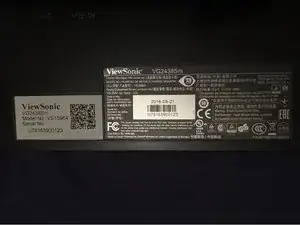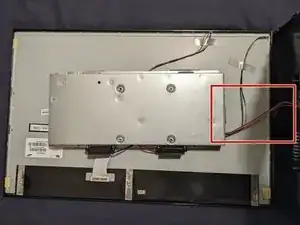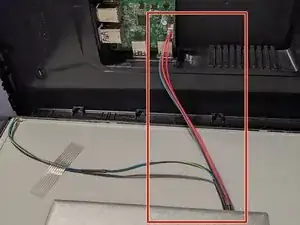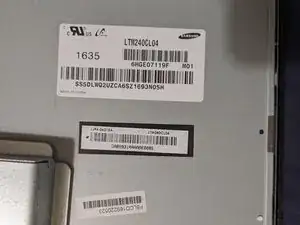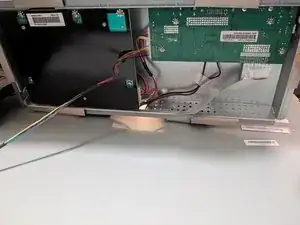Introduction
A short look inside a ViewSonic VG2438Sm
Model No: VS15964
-
-
Open the case by prying on the edge with a suitable tool. I had to use a a opening pick to open the gap wide enough to be able to insert a flat screwdriver.
-
After inserting the screwdriver or a jimmy, bend the handle to the backside of the monitor. So that you lift the front bezel from the hooks and free it.
-
-
-
Here is the PSU and the logic board.
-
This is not secured against the panel. It's only laying on it and is held in place by the back side of the case.
-
-
-
After this monitor was shipped there was a lose thing, that was making sound when moving the monitor.
-
Since I didn't know what was making the sound and it could have been conductive, I wanted to check the inside before powering it up. Thankfully it were only some plastic things.
-
They probably came lose from the back cover, where they hold the logic board in place.
-