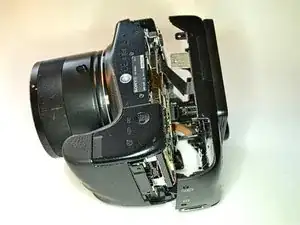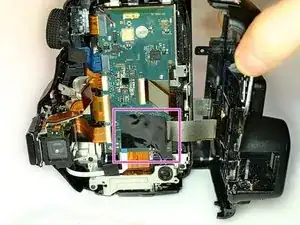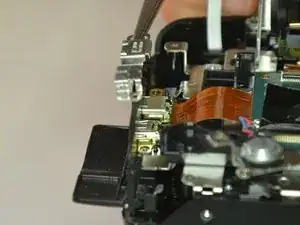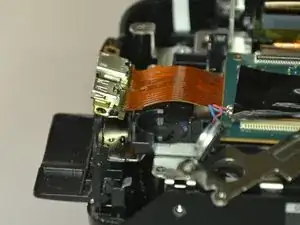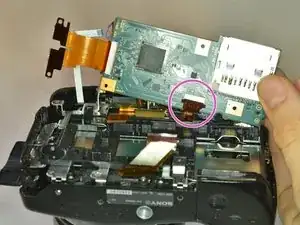Introduction
This will be an complete teardown of the camera. The camera, that was torn down had problems with the moving lens.
Tools
-
-
Free up the connector under the black tape.
-
Disconnect the ribbon cable.
-
You need to pull up the brown edge of the connector to open it. (Here shown with another connector of the next step.)
-
-
-
Disconnect all seven remaining ribbon cables.
-
Disconnect these with the technique from the last step.
-
Simply pull these out of the connector. There are small edge at the cable to easily pull them out.
-
-
-
Unscrew all three screw that are holding the bracket down.
-
Lift up the bracket and then the connectors.
-
-
-
Frontglass holder
-
Frontglass, you may want to clean it, if you have disassembled it
-
Lens with spring. This is used to give you a sharp view into the viewfinder. The small nib is pushed in different positions by the small dial on the case to adjust the focus for your eyes
-
Monitor, a very small monitor. Looks much like the image sensor.
-
Proximity sensor for detecting your eye and therefore switching to the viewfinder.
-
PCB with 2 unidentified ICs (659L and 3232 615)
-
Backcover
-
-
-
Disconnect the ribbon cable to the GPS module at the top.
-
Unscrew the last two screws of the baseplate. Then pull the baseplate to back.
-
-
-
Unscrew the battery case and pull it out.
-
Disconnect the ribbon cable, unscrew the flash PCB from the battery case and pull them apart. Finally, the mainboard (and therefore the antenna and battery) is separated from the rest.
-
-
-
To remove the button panel, you have to unscrew these two screws.
-
When reinserting, make sure that the nib for the zoom is in the middle position. Otherwise it will zoom the whole time.
-
-
-
Unscrew these 4 screws to seperate the optics part from the rest of the case
-
Unscrew these to loosen the motor from the sensor backplate
-
-
-
Unscrew these 6 screws, after you have taken the optics out of the case. Note that the three motor screws where in place during the photo, but should be removed first
-
To be able to separate the Sensorbackplate from the rest, you have to unsolder the conenctor
-
Also disconnect this connector, as well as the connector on the opposite site
-
Finally you have the sensor with (maybe?) the auto focus lens.
-
-
-
The rest of the optics contains 3 tubes as well as 3 moving lenses
-
Unscrew the 4 screw to loosen the sprocket
-
Before you can remove it, you have to floss the 2 ribbon cables through the outer case. It is not easy, you have to rotate them, but it is manageable
-
-
-
The outer case has a gear mount and grooves for the inner tube.
-
This tube has the front lens integrated and is visible to the outside when the camera is turned on and zooming.
-
The inner tube moves all 4 lenses.
-
This groove moves the tube with the front lens.
-
The three inner grooves moves the image stabilisation, the shutter and an additional lens.
-
This nip interacts with the grooves in the outer tube.
-
-
-
Unscrew all 5 screws to remove the rod holder. Then you can separate all three optics groups.
-
This is a moving lens with no other purpose
-
This is the shutter and aperture module. It also integrates some lenses.
-
This is the image stabilisator, which contains two coils and magnets.
-
-
-
The shutter and aperture is combined into one assembly.
-
The shutter seems to be actuated by a magnet.
-
I was able to open and close the shutter with a magnet.
-
-
-
These are all disassembled part. Not everything is removed from the case and disassembled entirely
-
27 comments
Thanks a lot for the instruction. I managed to clean my camera from Sahara-sand. It saved me from a €300 repair bill
there is a light ‘'sounds” from the lens part every time I turn it ON it is sounds like broken plastic …. is this common ?
Don -