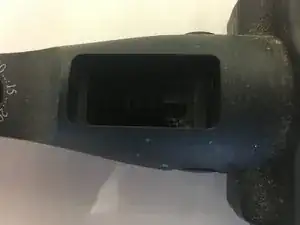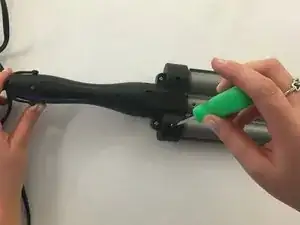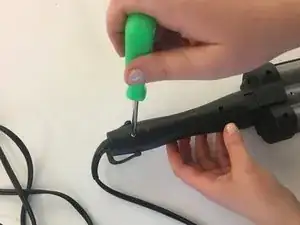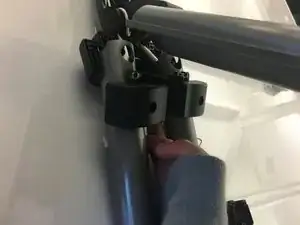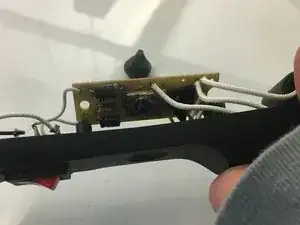Introduction
Tools
-
-
Remove these items by lifting up on the lever until it pops out of place. The spring should come out easily.
-
-
-
Remove the power cord from the power port of the Waver by holding the port with one hand and pulling on the cord with the other hand.
-
-
-
Similar to step 4, remove the back metal plate by sliding down the length of the intern cylinder.
-
-
-
Gently lift the circuit board and tilt it to the side.
-
Lift the dial straight up from the circuit board. It should come off easily.
-