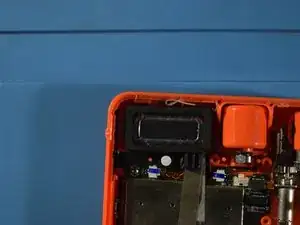Introduction
Tools
-
-
it is good practice to discharge the battery before operating on a device. the rabbit r1 is no diffrent
-
-
-
using a razor blade or ifixit pick, slowly going around the unit. be careful not to damage the plastic if you choose to use a razor blade.
-
be careful when removing the back panel the battery is on the back panel connected via a ribbon cable
-
-
-
we now have access to the various insides of the rabbit.
-
inside, there are 6 screws that hold on a motherboard and a bracket. one of the screws is under a tamper sticker.
-
-
-
after you disconnect all the ribbon cables and unscrew all the screws, the motherboard can come out. gently pull it out of the body of the rabbit
-
-
-
the speaker is attached via clips and a screw. after removing the screw slide the speaker towards the board and pull up. make sure to disconnect the speaker before removing it
-
-
-
to remove the magic eye, carefully take out the two screws and spacers that screw it in. then gently pull the unit out
-
-
-
the screen is the same as the back. use heat and ifixit picks to loosen the adhesive and remove it from the body. being careful with the ribbon cable that connects the LCD to the motherboard
-
-
-
the rabbit r1 doesn't appear to be designed in a way to stop people from fixing it but as of the time im writing this guide, there are no parts available. i reached out to rabbit about getting repair parts and they claimed to have no plans on making repair parts available to consumers
-
One comment
Perhaps you could use capitalization and punctuation?
Avni -