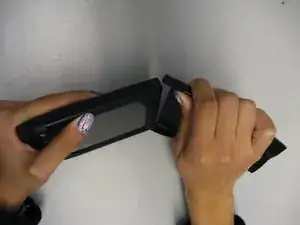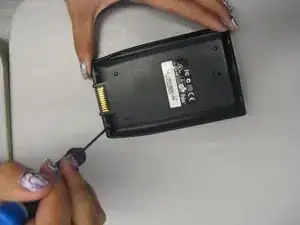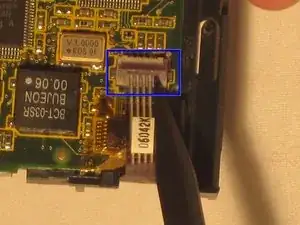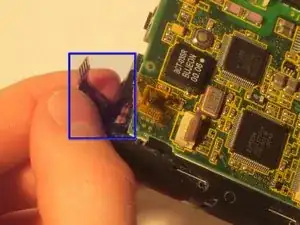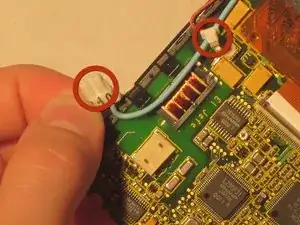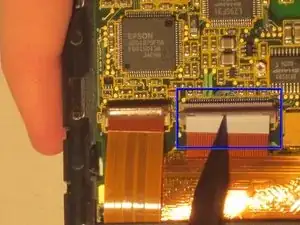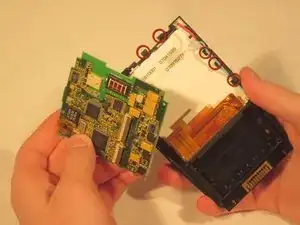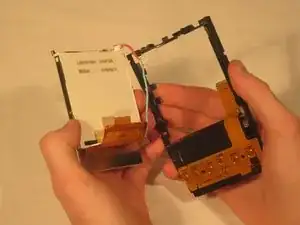Introduction
Follow this guide to completely disassemble your Palm IIIc.
Tools
-
-
Keep track of all pieces removed from the device.
-
Gently pull off the device cover. The cover snaps on and off easily where the cover attaches to the Palm IIIc device
-
-
-
Using a Phillips head screwdriver, take out the four screws on the back of the device. You may have to pull them out with your hands once they are unscrewed.
-
-
-
The black clips on the edges of the device (see picture) must be unclipped to remove the motherboard.
-
Carefully remove the motherboard from the device, pulling the motherboard away from the clips.
-