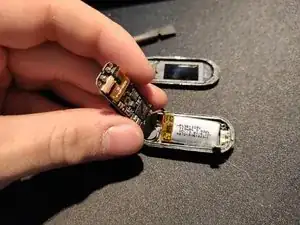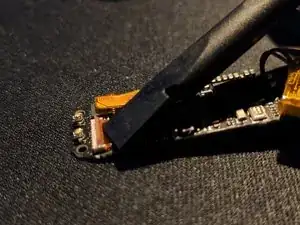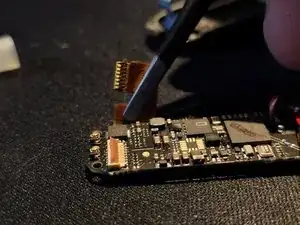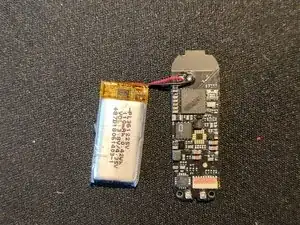Introduction
Hello! Today i’m gonna show you how to disassemble Xiaomi Mi band 3 band. Hardest part of it is the shell because it needs extra force and prying but after it the insides are modular and straightforward.
Tools
-
-
Opening the shell is the hardest part here, and it's difficult to separate them.
-
I've used jimmy and hot air gun to soften and slice trought the adhesive.
-
-
-
After cracking the shell you have access to the touch screen ribbon and the OLED screen.
-
Use a spudger to unclip the Hearth rate and the touch screen sensor ribbon
-
-
-
Unscrew two Philips PH00 screws at the bottom and use the spudger to lift it up.
-
Next remove the mainboard with the battery. Battery isn't glued to the chassis so it's easy to lift up.
-
-
-
Use Jimmy to pry up the hearth rate sensor and gently remove the vibration motor using tweezers.
-
-
-
To remove the battey you need soldering iron the - terminal of the battery is marked on the mainboard
-
One comment
I need that display for my mi band 3 I am really sad because I broke my display