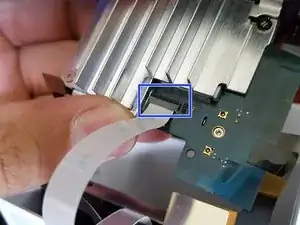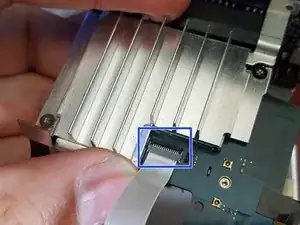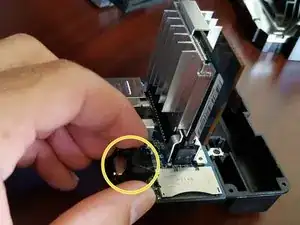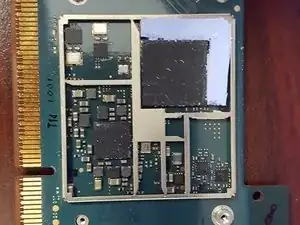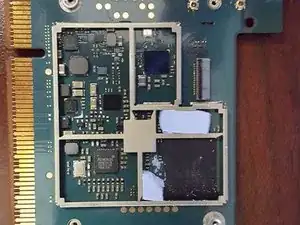Introduction
Tools
-
-
In my case the sticky membrane that glues the rubber to the plastic stayed on the plastic.
-
Remove the 4 hex screws that hold the bottom cover to the case
-
-
-
Remove the 6 hex screws attaching the main board enclosure to case
-
Remove connection ribbons that connect to the front LCD screen
-
-
-
Remove the mainboard enclousre from the case by placing your finger in the middle hole and removing it carefully from the case
-
Remove the tape on top of the ribbon connector. this connects to the harddrive
-
Unlock the connector by flipping the lock back to front. this flap is located closets to the heatsink
-
pull the ribbon cable away from the mailboard
-
-
-
Remove the 4 hex screws, 2x are holding the main board from the expansion board. 1x is holding the sound and power metal shield and 1 is left holding the expansion board from the enclosure.
-
Remove metal audio/power shield
-
Remove main board from the enclosure board.
-
10 comments
Excellent!!! Been looking for this for a while. Too bad someone hasn't hacked the firmware or board to make accesible from the USB port. Anyways I guess I can harvest the 2 TB drive. Thanks again
imdfonz -
well done!!! we may need to have video and reusability of the component
or buding software to make local cloud
I am very interested in a hack. Maybe raspberry pi?