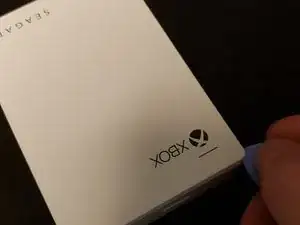Introduction
Tools
-
-
Take the cover off the drive
-
Lifting from the end without the USB port. Remove the drive from the case.
-
2 comments
Good teardown Dan, A very enjoyable experence indeed
Cameron -
ok, but after I pull the adapter off the drive, what next? How can I conect with laptop? I need another cable? What king of cable?