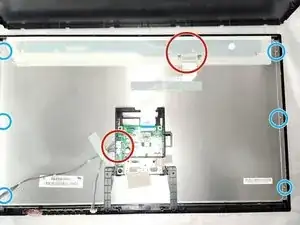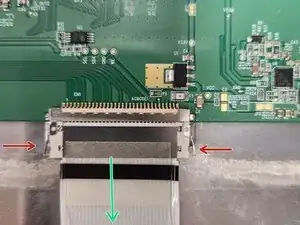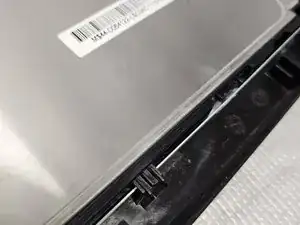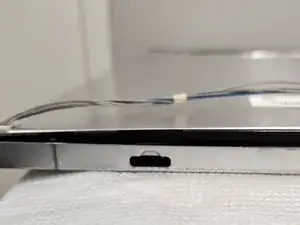Introduction
Needed to get this monitor open to do some tinkering.
-
-
1 - Remove the three screws on the back
-
2 - Slip iFixit Opening Pick between the back and front.
-
3 - use an iFixit Opening Tool to pry the halves apart. Work your way slowly around moving the pick until it stops and then prying with the Opening Tool.
-
-
-
There are 3 connections and 6 screws that need to be removed.
-
The top connection needs to removed before you can pull off the white tape. Squeeze the tabs in and pull down.
-
Pry up the clip locks up before pulling out.
-