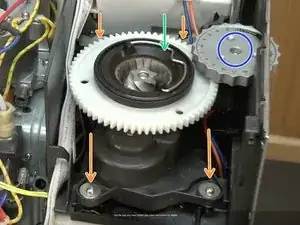Introduction
Tools
-
-
Unscrew the white box cover in the back, 4 screws.
-
Remove the white box cover, and then careful lift the electronic board as the picture
-
Look for two line, one white and one black on the bottom. They should be connect to the electronic board through 2 connectors
-
Pull these lines out to give yourself some space to work with the motor in the next step.
-
-
-
Examine the gear.
-
In my case, I found one strange object, sticked on the gear wall. Look like it is a washer pressed with gear teethes. Good to take it out but I wonder where it came from?
-
-
-
Unscrew this, remember follow the clock wise
-
If you just want to replace worn out impeller: hold the limiter steady, unscrew (red square) with clock wise, take out the inner burr. And try to clean and replace the impeller while holding the limiter! You should ask some body to help with this step.
-
Take the Limiter out. Take care because it go with 6 balls and 6 springs! Perform this step only if you think there are some wrong with the Limiter (Big crack sound when grind )
-
To reassemble your device, follow these instructions in reverse order.
18 comments
Hi, could you please tell me from where can I buy Breville BCG820BSS1BCA1 gear/limiter, the one which is in step 6. it’ll be big help.
my email is hbk.singhvi@gmail.com
Hello, I need to remove the burr grinder blades. Any suggestions? There isnt a nut at the top of the grinder burr, so, not clear how to get it out.
Please help there is no nut how can i remove the blade?
I have the same issue with removing the lower grinder burr. The 860 doesn’t have a nut on top like other models and appears to be screwed on to the main motor shaft. Since I’m needing to replace the lower impeller I need to take it off the motor. I’ve searched high and low on the internet for any instructions, but can’t find any. I’ve tried unscrewing it, clockwise and counter-clockwise, but it just turns the motor. Really scratching my head on this one!
Sorry for late reply, I hope you found the way long time a go :-) If not, please go to Step 6.
thanhlp -