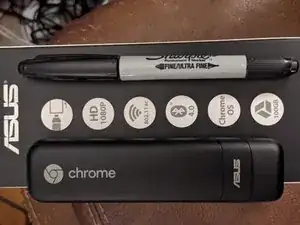Introduction
So you have yourself a Chromebit but it probably won’t get ChromeOS updates from Google after November 2020 so you are looking for other things you can do with it?
There are ways to run Linux alongside ChromeOS from a USB drive or SD card reader if you have a USB hub/card reader, and using a hub is a really good idea since this device only has a single USB2.0 port and if your Bluetooth/WiFi acts up you’ll need to plug in a keyboard/mouse to do anything.
Using a “self powered” USB hub that has a wall power supply is highly recommended as the single USB2.0 port is limited in the amount of power it can supply.
Tools
-
-
The top image is the Chromebit with dust cap on its box next to a standard Sharpie for scale.
-
The circled screw in the second image is the write-protect screw, if you remove this and reassemble the Chromebit, if you boot in Developer Mode you are able to unlock the software write-protect and modify/replace the system firmware.
-
Using an iFixit spudger in the USB port stand it up to increase the gap to the sides of the USB port where you can insert a second spudger or a guitar pick and run it down each of the sides of the Chromebit to pop the case loose.
-
2 comments
How did you get this open? I’ve been using the spudger with out any luck. Is the case glued on by any chance? Thanks
Jimbo -
If you turn the end of the spudger sideways to get it started you should be able to undo the clips around the edges with a guitar pick. There is some resistance from the thermal pad.