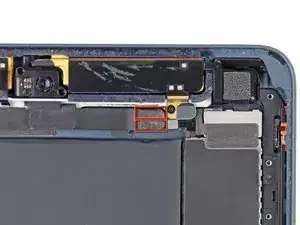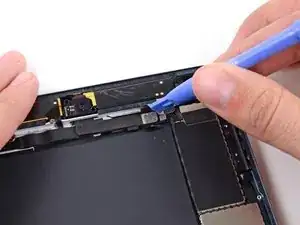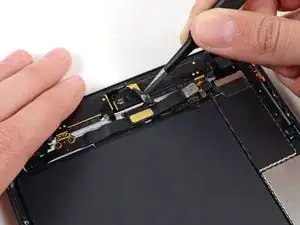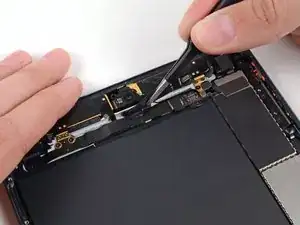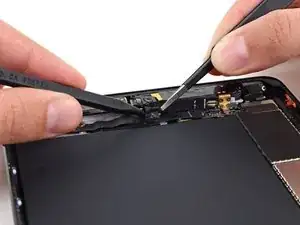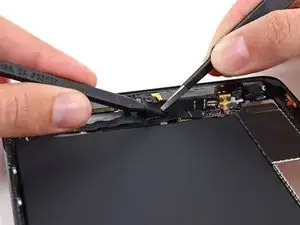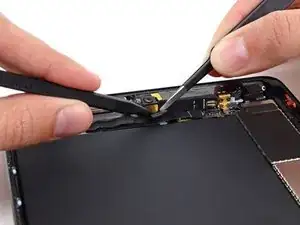Introduction
Use this guide to replace the front-facing camera.
Tools
-
-
The front-facing camera cable connector is secured with pieces of tape that wrap up around the sides of the cable and are fastened to two small metal plates.
-
In the next two steps, you will be prying the two metal plates up and out from the center of the cable.
-
-
-
Use a plastic opening tool to gently pry the lower metal plate up from the front-facing camera cable connector.
-
Being careful not to break the plate or the tape attached to it, pry it up and fold it away from the front-facing camera cable connector.
-
-
-
Gently pry the second metal plate up from the front-facing camera cable connector.
-
Again, carefully pry the plate up and away from the front-facing camera cable connector.
-
-
-
Use a plastic opening tool to pry the front-facing camera cable's connector up from its socket on the logic board.
-
-
-
Use a pair of tweezers to peel up the top of the rectangular piece of tape covering the bend in the front-facing camera cable.
-
Bend the tape up out of the way of the front-facing camera cable.
-
-
-
Gently fold the front-facing camera cable upwards (roughly at a 90-degree angle), exposing the bottom side of it.
-
-
-
While holding the front-facing camera cable up, use the tip of a spudger to separate the piece of tape adhered to the bottom side of the corner of the cable.
-
To reassemble your device, follow these instructions in reverse order.