Introduction
Prereq for disconnecting battery.
Tools
-
-
Remove the three 1.3 mm Phillips #00 screws securing the connector shield to the logic board.
-
-
-
Use a plastic opening tool to gently pry the battery connector up from its socket on the logic board.
-
Conclusion
To reassemble your device, follow these instructions in reverse order.


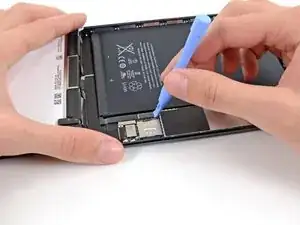

Note: These three screws are smaller than the rest of the screws holding the larger LCD shield although they look similar. If you substitute the larger screws, you will pop a screw bracket which can damage the board on both the mini original and mini 2 retina. I just wrote a blog post about how this happens: http://mendonipadrehab.com/entries/gener...
jessabethany -
Hi jessabethany. Thank you for the warning. I read your blog post and found it to be very informative. Thanks for adding the warning to the step. It will most definitely help others avoid any damage to the logic board. Thanks!
Walter Galan -
Be careful: At iPad mini retina Wi-Fi there are thw short and one longer screw! Don't mix them!
sandro -