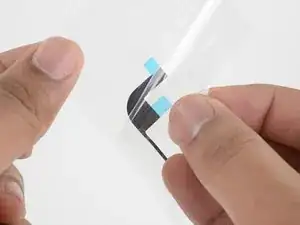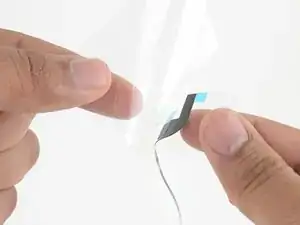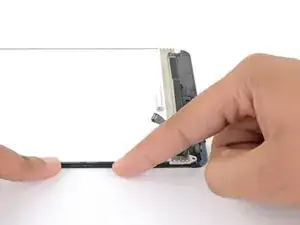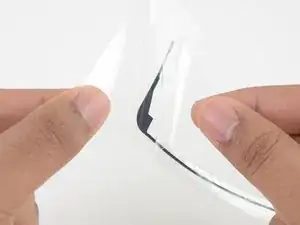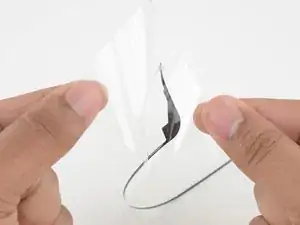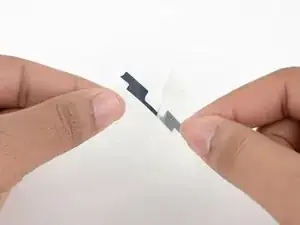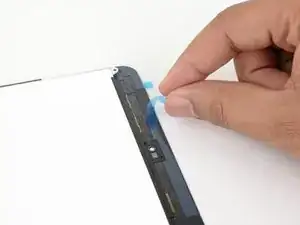Introduction
This guide shows how to apply display assembly adhesive to an opened iPad. Use it to prepare your display assembly before resealing your device during a repair.
Tools
-
-
Before installing new adhesive, thoroughly clean the display assembly and the frame of all residue.
-
Use tweezers to pull up sections of tape residue.
-
Use an opening tool or a spudger to scrape residue off. You can use high concentration (over 90%) isopropyl alcohol to soften the adhesive.
-
Remove the residue by wiping in one direction to prevent smearing.
-
-
-
Lay out the replacement adhesive strips around the display assembly so that they correspond to the correct sides.
-
-
-
Peel and remove the topmost plastic cling layer from the left adhesive strip.
-
Peel and remove the bottom plastic liner from the strip.
-
-
-
If there are extra bits of adhesive on the strips that are not required for your particular model of iPad, remove them now.
-
-
-
Align the left adhesive strip to the left edge of the display assembly.
-
Beginning from one corner, lay the adhesive strip onto the display assembly and press the strip into place.
-
If necessary, use a spudger to press down the narrow parts of the adhesive strip.
-
-
-
Peel and remove the topmost cling layer from the strip.
-
Peel and remove the bottom liner layer from the strip.
-
Align the adhesive strip to the right edge of the display assembly.
-
Starting from one corner, lay the adhesive strip onto the display assembly and press in place.
-
-
-
Peel and remove the topmost cling layer from the strip.
-
Peel and remove the bottom liner from the strip.
-
Align the strip to the top of the display assembly such that the straight adhesive line bridges the gap between the left and right strips.
-
Press the strip in place.
-
-
-
Peel and remove the topmost cling layer from the strip.
-
Peel and remove the bottom liner from the strip.
-
Align the strip to the bottom of the display assembly such that the straight adhesive line bridges the gap between the left and right strips.
-
Press the strip in place.
-
-
-
Peel and remove the four colored plastic liners to expose the adhesive.
-
Close the device and place something heavy, such as a stack of large books, on top for thirty minutes to help the new adhesive bond.
-
Repair didn’t go as planned? Check out our Answers Community for troubleshooting help.