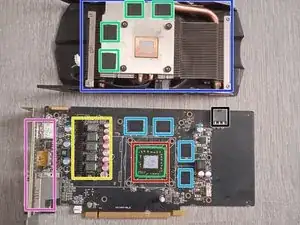Introduction
This guide will show you how to replace the thermal paste on your graphics card
Tools
-
-
on this fairly easy tutorial, I will show you how to change the thermal paste of a graphics card, this applies to all cards even if there may be differences :)
-
-
-
here, you will have to remove the Phillips screws in order to remove the heat sink and the fan, on some cards, there may be a backplate but on this one there is not.
-
Phillips screws
-
I also advise to twist diagonally so that the force exerted by the screws is very uniform and does not damage the card.
-
-
-
you will need to remove the wire(s) from the fan(s) so as not to break them. Caution is needed as these can be complicated to detach
-
graphics processor (GPU) in my case, it's a radeon HD7790
-
memory chips (VRAM) in GDDR5, on this card we have a total of 1gb of memory spread over 4 chips of 256mb.
-
6-pin 12v connector for power supply.
-
VRM's allowing to deliver and regulate the power brought to the GPU to the VRAM etc ...
-
connectors for video and audio such as HDMI, DVI and display port
-
VRAM dedicated thermal pads.
-
heat sink to dissipate the heat generated by the GPU VRM's and VRAM.
-
-
-
now, you have to clean the old thermal paste with a cotton swab and isopropyl alcohol, then you will have to apply a new dose of thermal paste, it is not expensive.
-
after putting the heat sink back on the GPU, the thermal paste will be spread, be careful not to put too much or too little. To be sure, you can spread it with a card.
-
To reassemble your device, follow the instructions in reverse order.