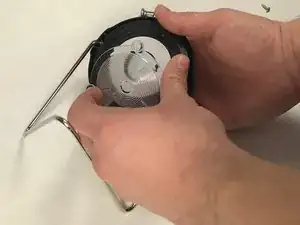Introduction
Tools
-
-
To remove the lens, three T15 x 12.5mm screws must be removed by a T15 head screwdriver.
-
The location of the other two screws are marked in red.
-
-
-
After the lens has been removed the back cover needs to be removed. There are no snaps or screws holding it in place.
-
-
-
Desolder the yellow and black wires that connect the solar panel to the circuit board.
-
Remove the solar panel by pressing on the mounting clips (underneath fingers) using the spudger.
-
Conclusion
To reassemble your device, follow these instructions in reverse order.