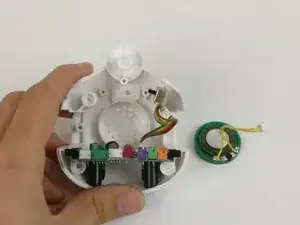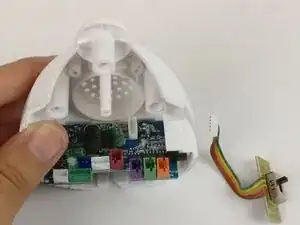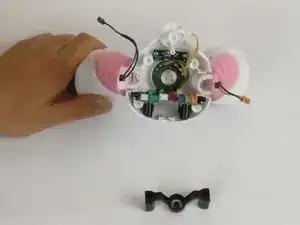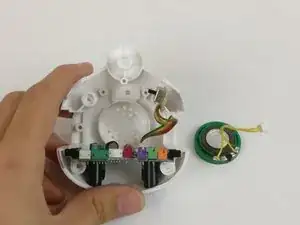Introduction
This guide is an extension of the volume slider replacement guide. It will show you the steps to get to and replace the speaker at the base of the main chassis of your Zoomer Show Pony. You will need this guide if the Pony's sound is too low or distorted and can not be fixed by adjusting the volume slider.
Tools
-
-
Disconnect all of the wires between the head and leg sections.
-
To replace the power/volume switch, remove the two Phillips #0 screws from the switch.
-
Lift the switch out to replace.
-
-
-
Remove the black bar by unscrewing the two triangle screws marked in yellow. These screws are recessed into the black bar so you may need an extender for your triangle bit.
-
-
-
If you are not replacing the pony's speaker, skip the next bullet point.
-
Lift out the speaker, again making sure that it is disconnected, and replace with a new one.
-
To reassemble your device, follow these instructions in reverse order.