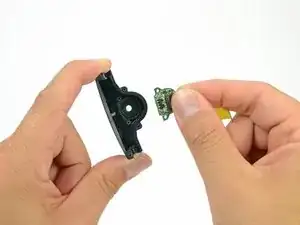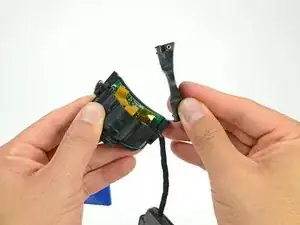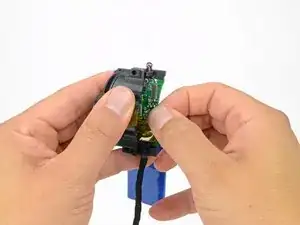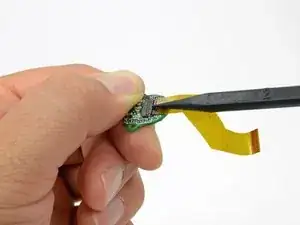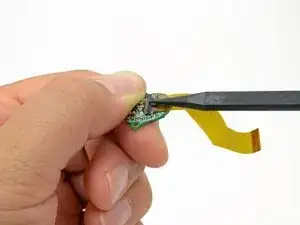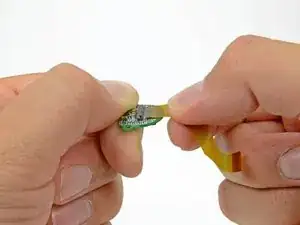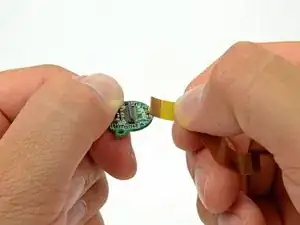Introduction
Is a smattering of dead pixels totally harshing your videos' mellow? Replace that bad image sensor with a new one and get all of your resolution back.
Tools
-
-
Hold the iON in your hands with your thumbs on the clips next to the middle of the lens.
-
Pull the rubber housing apart to release the first two clips.
-
-
-
Grab the inside of the plastic nose rest with your thumb and index finger.
-
Rotate the nose rest upwards until you feel that it is free from the lens.
-
-
-
Grab the top of the goggle frame that holds the camera assembly.
-
Rotate the frame outwards until you feel that the clips inside it are free.
-
-
-
While firmly holding the goggles with the palm of one hand, grab the top right corner of the frame and rotate it away from the lens.
-
-
-
While holding the goggles in one hand, use the other to grab the lens from opposite ends, and rotate it out of the housing and away from any remaining clips.
-
-
-
Peel back the rubber battery cover from the inner left side of the frame.
-
While firmly holding the battery cover, pull the bottom of the strap mount cover up and off of the frame
-
-
-
Once the bottom is free, continue pulling to free the top of the strap mount cover from the frame.
-
-
-
Peel the rubber keypad cover up from the inner right side of the frame.
-
While firmly holding the keypad cover, pull the top of the strap mount cover up and off of the frame
-
-
-
Once the bottom is free, continue pulling to free the bottom of the strap mount cover from the frame.
-
-
-
Place one of your hands near the center of the frame with your thumb next to the camera housing.
-
With your other hand, grab the camera housing and pull it up and out of the frame.
-
-
-
Remove the following four screws securing the back cover of the camera housing:
-
two silver 8.5 mm screws,
-
two black 8.8 mm screws.
-
-
-
Use the tip of a spudger to pry up the retaining flap of the camera sensor cable ZIF connector on the motherboard.
-
-
-
Grab the camera sensor ribbon cable and remove the sensor board from the camera lens housing.
-
-
-
Use the tip of a spudger to flip up the locking tab on the camera sensor ribbon cable ZIF connector.
-
To reassemble your device, follow these instructions in reverse order.