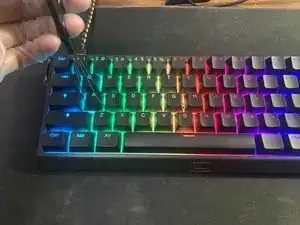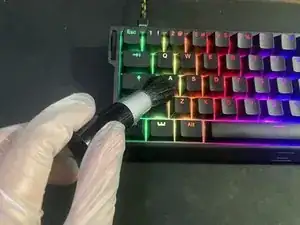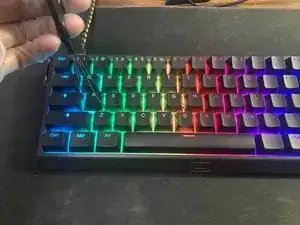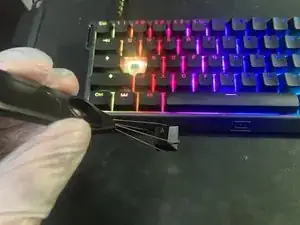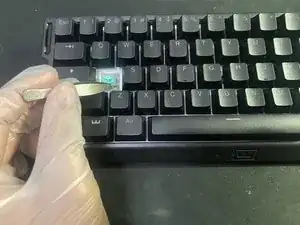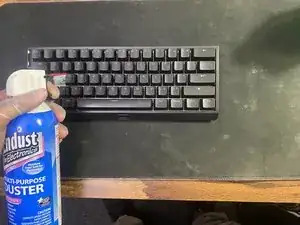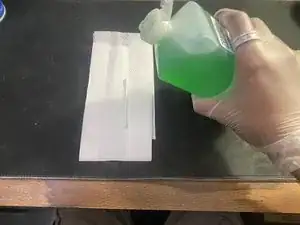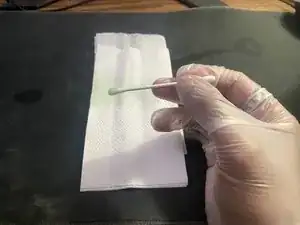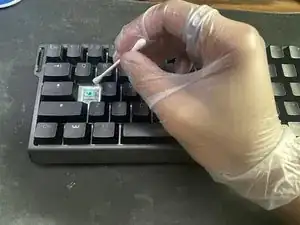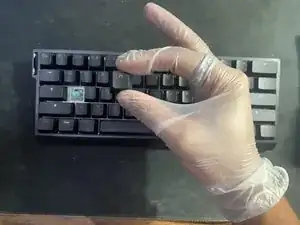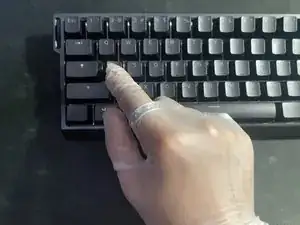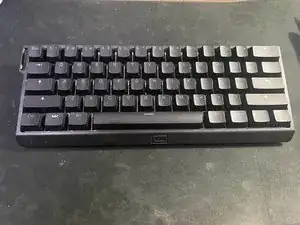Introduction
Often times with many keyboards, especially this one, certain keys may experience a lag, or may just not register at all. The majority of the time, it is due to debris being present inside the keyboard, preventing the proper connection when a key is pressed. In this guide, we will be going through a detailed step-by-step process on how to replace a Wooting 60HE keycap.
Wear gloves at all times during this replacement to help prevent the oils from your skin coming into contact with the keyboard's lubricant.
Tools
-
-
Hook the two metal brackets of the keycap puller at a slight angle on the corners of the key.
-
Slightly tug upwards, and the key should come out smoothly. Place the key to the side.
-
-
-
Hold a multi-purpose electronics duster three inches away and at an angle from the exposed key.
-
Press the trigger in short bursts.
-
-
-
Place a cotton swab on a napkin and lightly coat the head of the swab with 70% isopropyl alcohol.
-