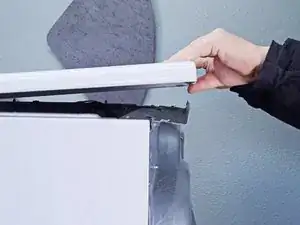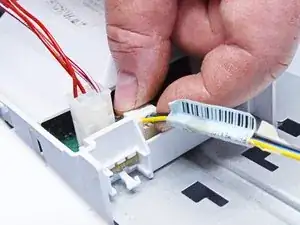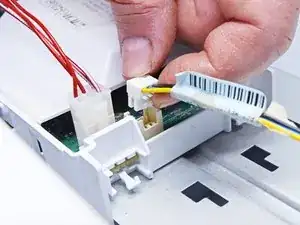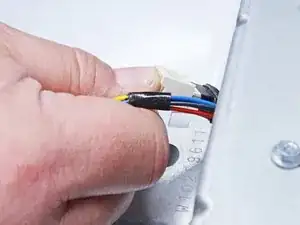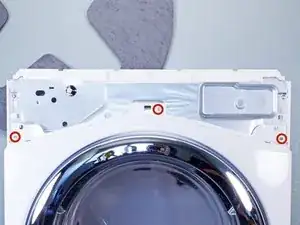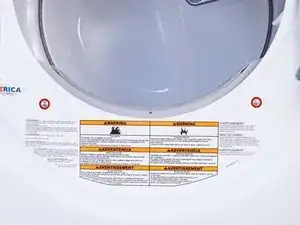Introduction
Use this guide to replace the door switch on your Whirlpool Duet Model WED87HED dryer. It includes steps to test the switch as well.
The door switch makes sure your dryer motor won't start turning the drum if the door is open and stops it if the door is opened in the middle of a cycle. When your dryer won't start, the door switch can be the cause.
Tools
Parts
-
-
Use a 5/16 inch nut driver to remove the two 15.7 mm-long screws securing the top panel to the rear panel bracket.
-
-
-
Lift the top panel upward to separate it from the chassis.
-
Remove the top panel from the machine.
-
-
-
Use a 1/4 inch nut driver to remove the two 16.3 mm‑long sheet metal screws located at each end of the control panel.
-
-
-
Use a small flat blade screwdriver or a spudger to unlatch both sides of the door switch connector.
-
Unplug the connector.
-
-
-
Use a 1/4 inch nut driver to remove the three upper front panel 16.4 mm-long sheet metal screws.
-
Tilt the machine backwards and prop it securely, or have a friend hold it.
-
Use a 1/4 inch nut driver to remove the four sheet metal screws on the bottom edge of the panel:
-
Two 16.4 mm screws
-
Two 13 mm screws
-
-
-
Use a Phillips driver to remove the two 15.8 mm‑long screws inside the door area below the drum opening.
-
-
-
Pull the bottom of the panel away from the chassis about two to three inches.
-
Lift the front panel off the small tabs on the chassis near the top of the panel and remove it.
-
-
-
Use slip joint pliers to pinch the tabs of the harness clip.
-
Push the clip through the mounting hole to release the door switch harness.
-
-
-
Working from the rear of the front panel, pinch the tabs on the end of the switch toward the switch body to release it.
-
Push the switch through the mounting hole toward the front of the panel.
-
-
-
Insert the multimeter's probes into the two outermost sockets on the switch connector and test continuity and open on the door switch.
-
If either of these readings is wrong, especially with the button pressed, replace the switch.
-
To reassemble your device, follow these instructions in reverse order.
Repair didn’t go as planned? Ask our Answers community for help.