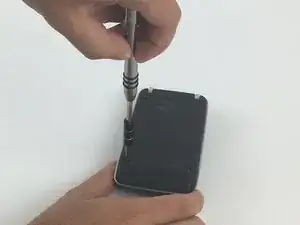Introduction
This detailed guide will cover the particulars on how to replace the middle Silver Plate in the event that it becomes damaged or bent.
Tools
-
-
Remove the four T6 Torx screws (1.70mm) located on the back of the device.
-
Remove the black plastic cover by gently pulling it.
-
-
-
Remove the five Phillips PH0 (0.9mm) screws located at the top and bottom of the silver plate.
-
Conclusion
To reassemble your device, follow these instructions in reverse order.
One comment
Anyone have instructions/tear down on how to remove/reseat the Moiré disc? Mine is clicking when it hits one spot.